My Animation Project
NOTE: To see my most recent stuff, keep scrolling down.
Spencer the Inventor
After doing all these designs, I decided to create a short story based on some of the designs I made. The story was inspired by the drawing of the mushroom world I made earlier on. The short animation is titled ‘Spencer the Inventor’ and is about an elderly scientist who tries to fix his youth Formula that went extremely wrong some time ago. For this animation, I really want to focus on the character animation, as well as working on a strong character desgin. First, I had to create a script for the animation and flesh out the story.
Silent Film illustrated through music. Everything after the ‘Main Opening Titles will act as a silent film, with just music and possible sound effects.
Note: Here is the link to my script.
I aim to design the old man, young man and child/baby versions of Spencer in photoshop as well as the backgrounds. After the script was done, I had to start researching into my old man designs first on pintrest and gathered a slecetions of images as reference for my drawing.
All my Pinterest Old Man Reference
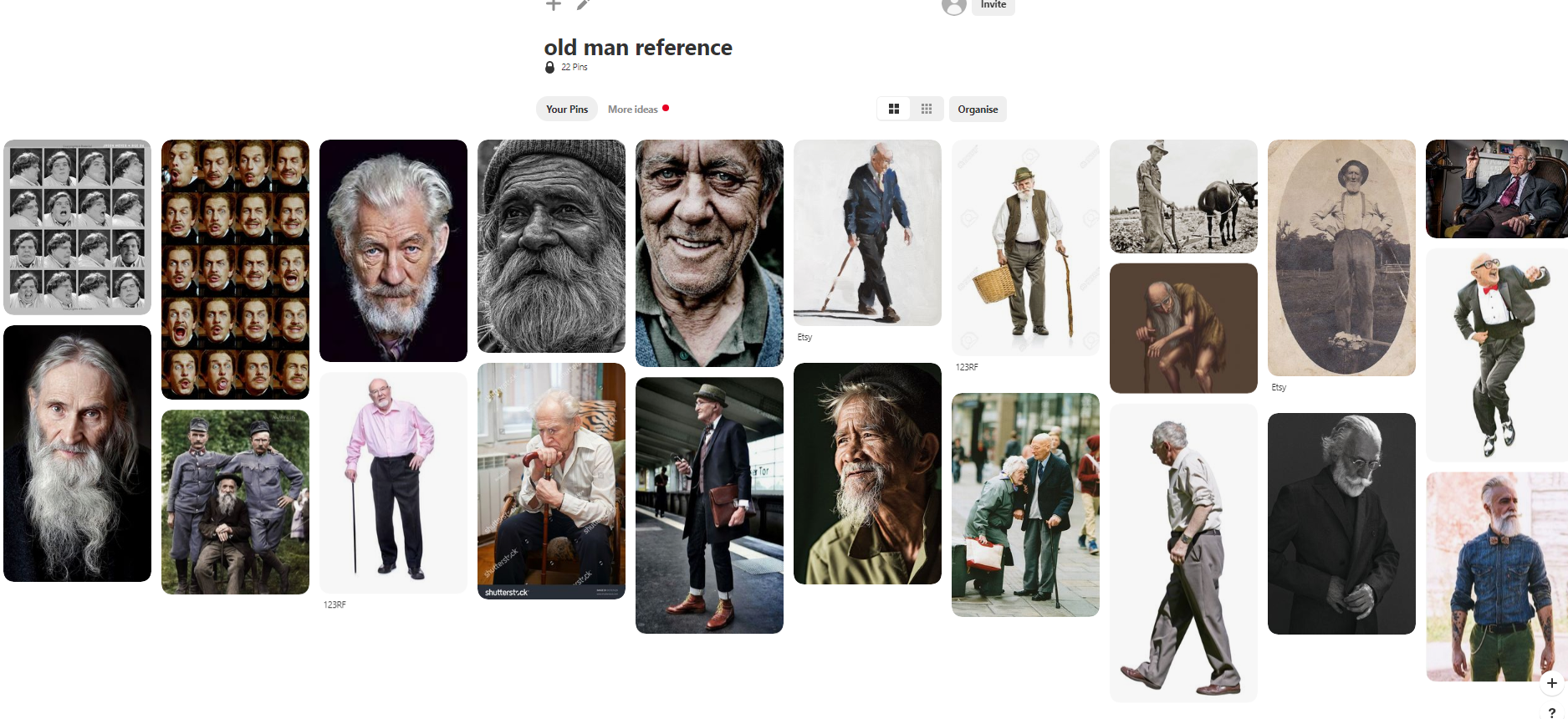
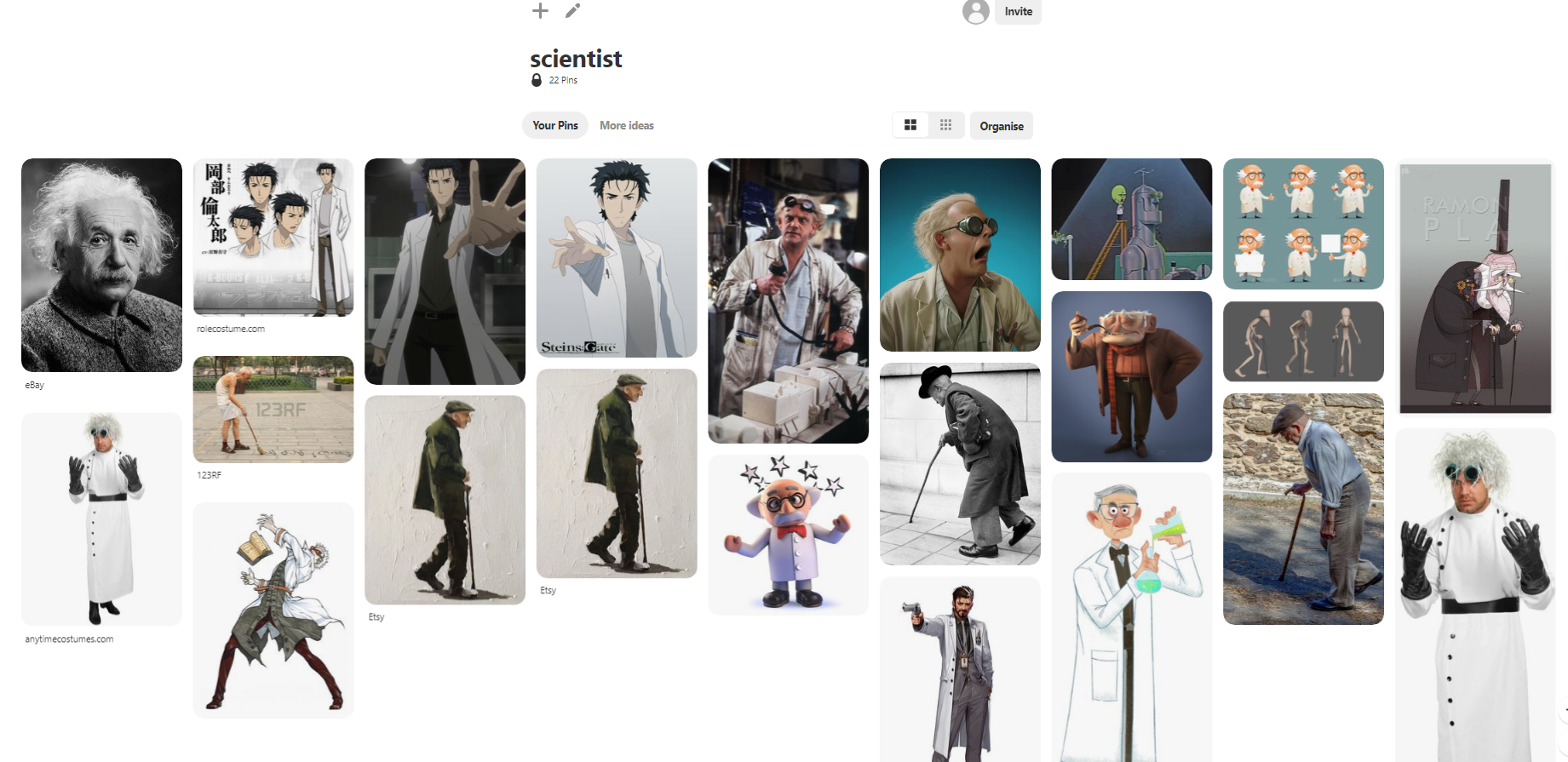
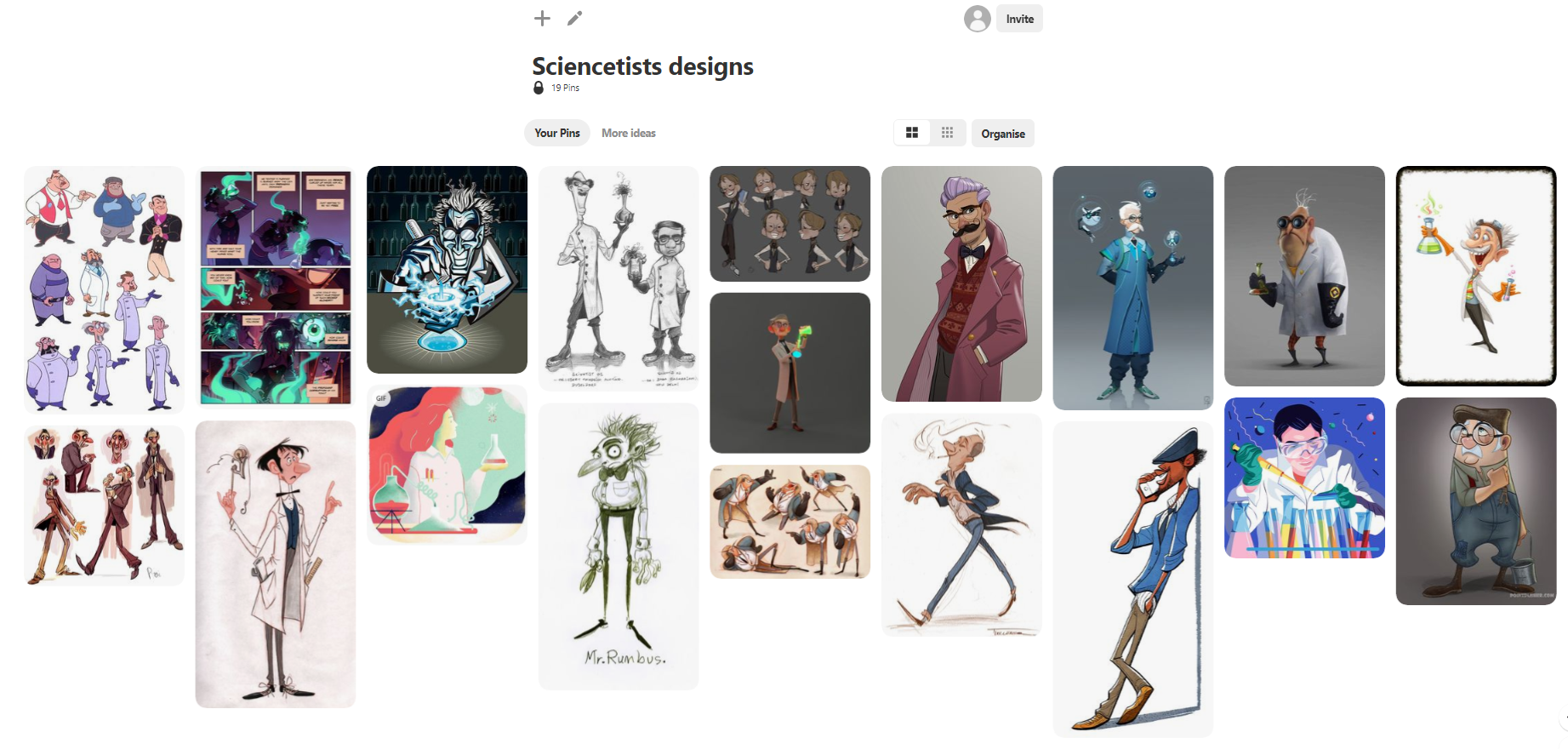
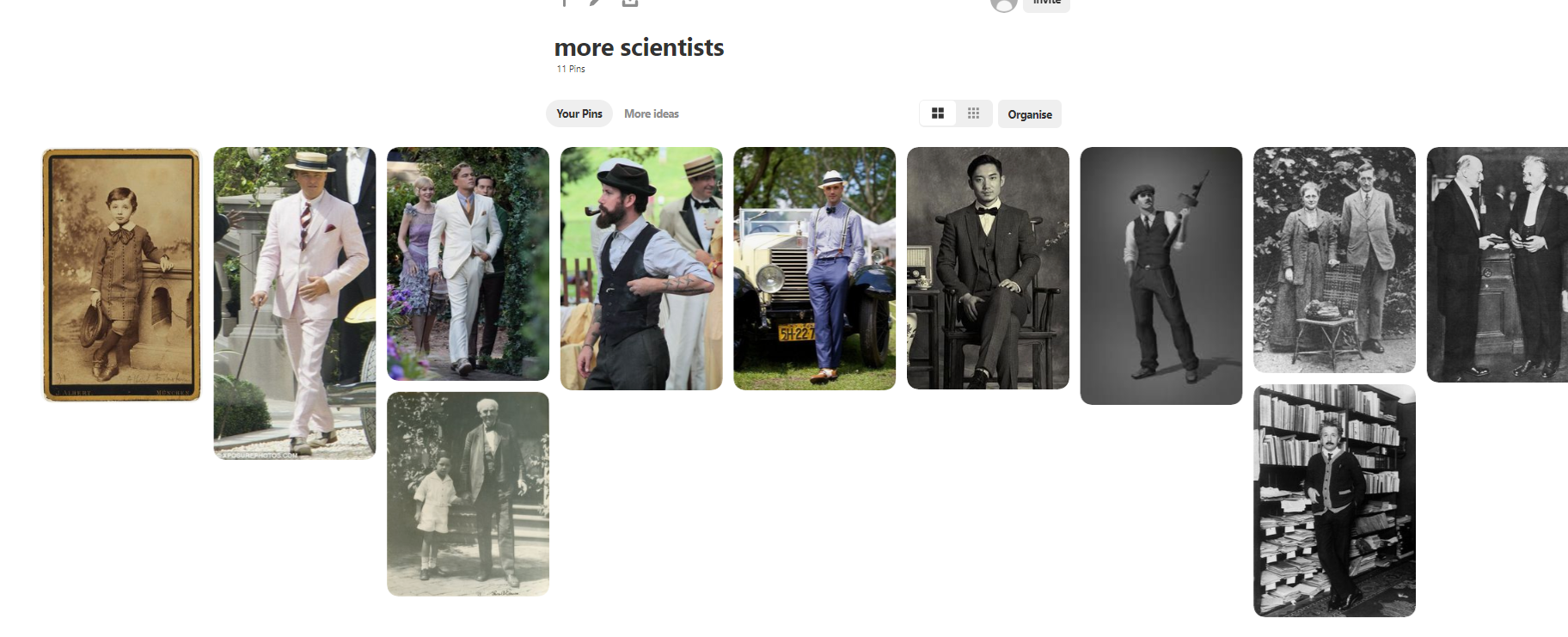
Once I started getting inspiration and ideas on what my designs should look like, i decided to start getting my concepts drawn.
My Old Man Character Designs


After designing V1, I realised that I should start designing multiple characters in different styles.
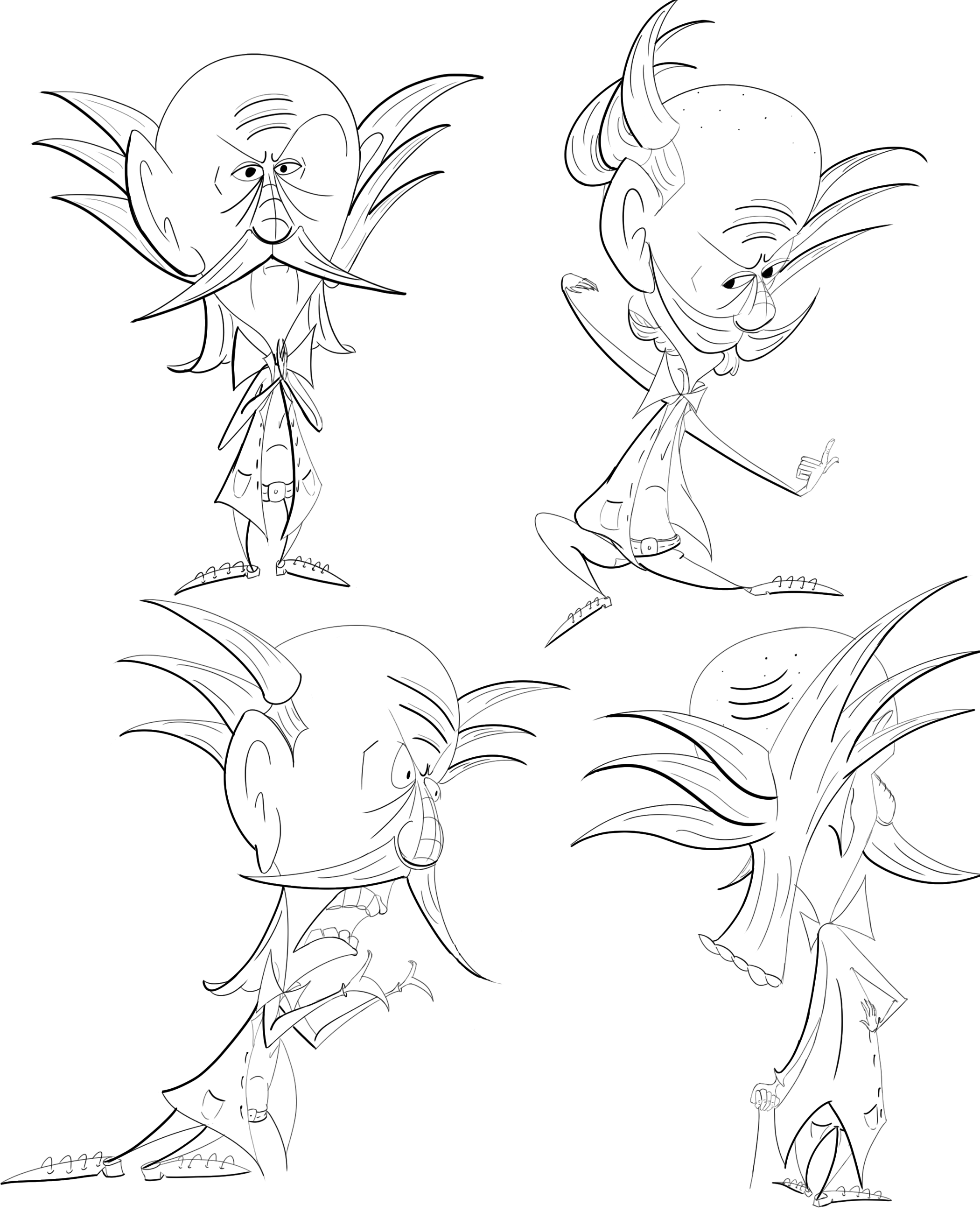
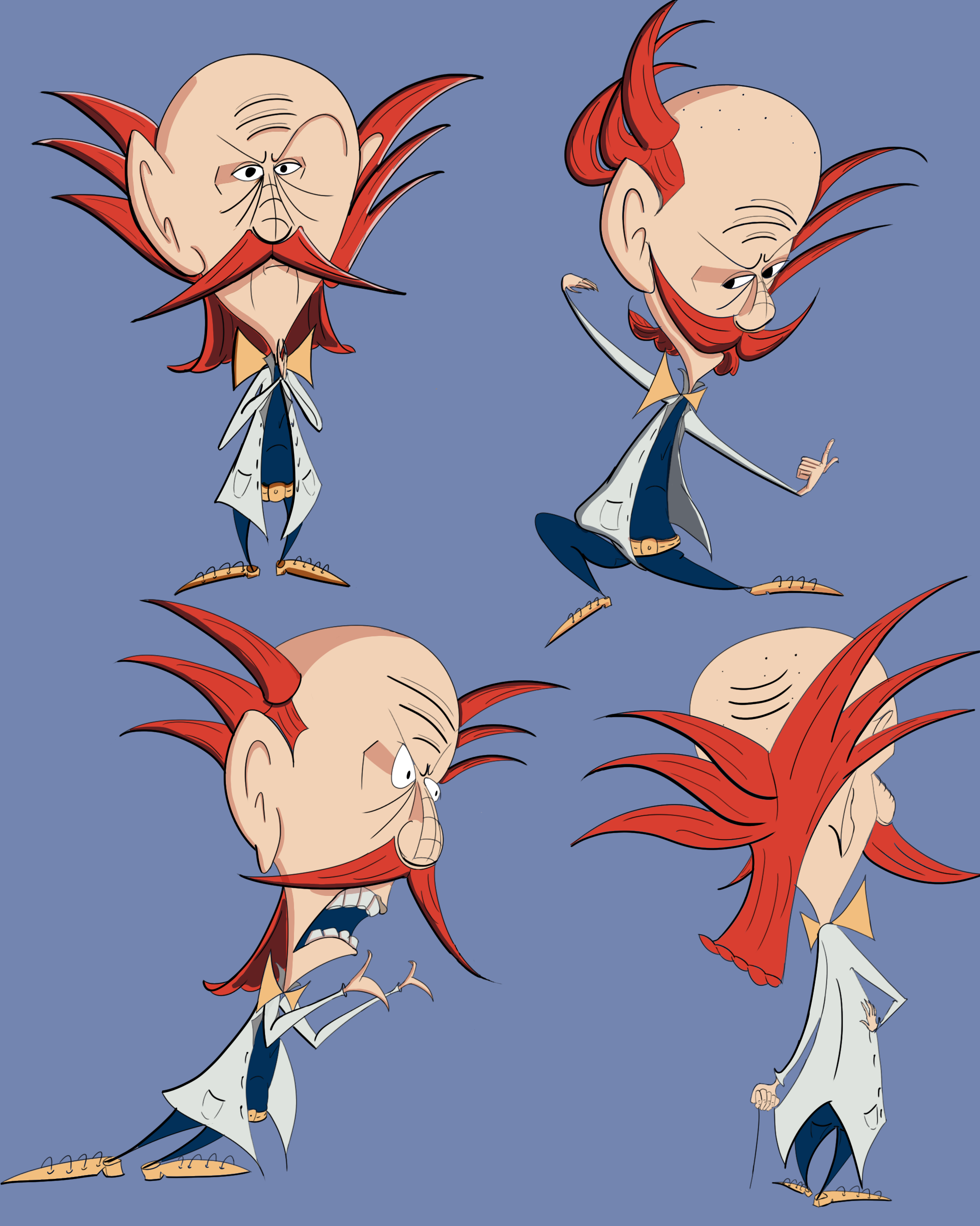
Changing the Shapes of the characters
Around finishing the second design, I got some feedback on my characters, some of which were that the desgins seemed really edgy and pointy. Looking back on them, I realized that the designs seemed like he was a villan with the spikes and mad facial expressions. I wanted the audience to feel sympathy for the character. So I decided tio round out the character a little bit more and change his proportions.


Because I liked the colours in V2’s design, I created a newer design of the old man scientist. This time, instead of making him look cartoony, I made him a little bit more life like

After designing the V3 character, I realised that the head was kinda off, so I just went and started practising drawing skulls and the heads features over it.
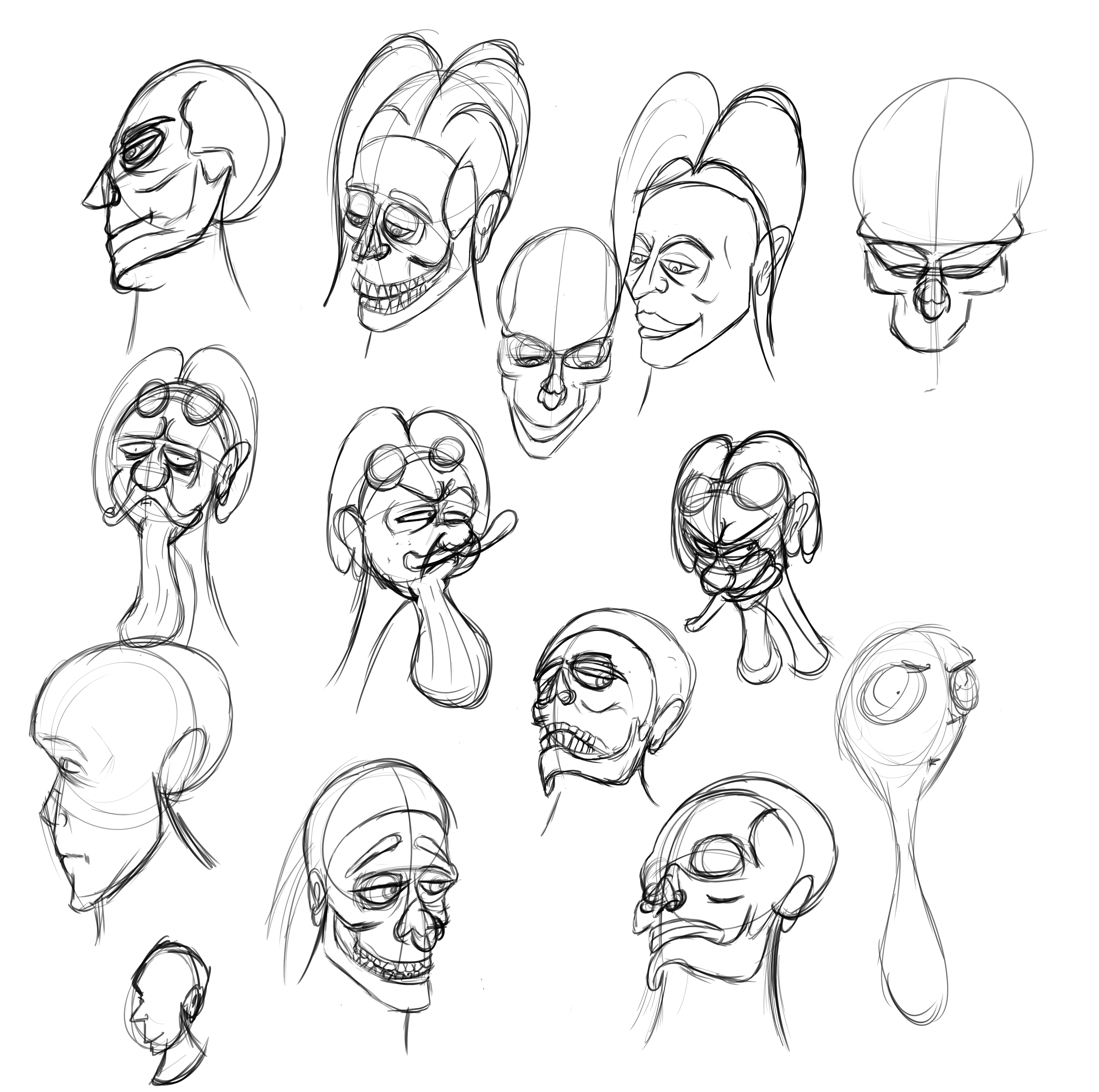
As well as drawing heads, skulls and noses, I also drew eyes and practice on how to draw heads in perspective. I mainly used The Art of Aaron Blase tutorials on human anatomy.
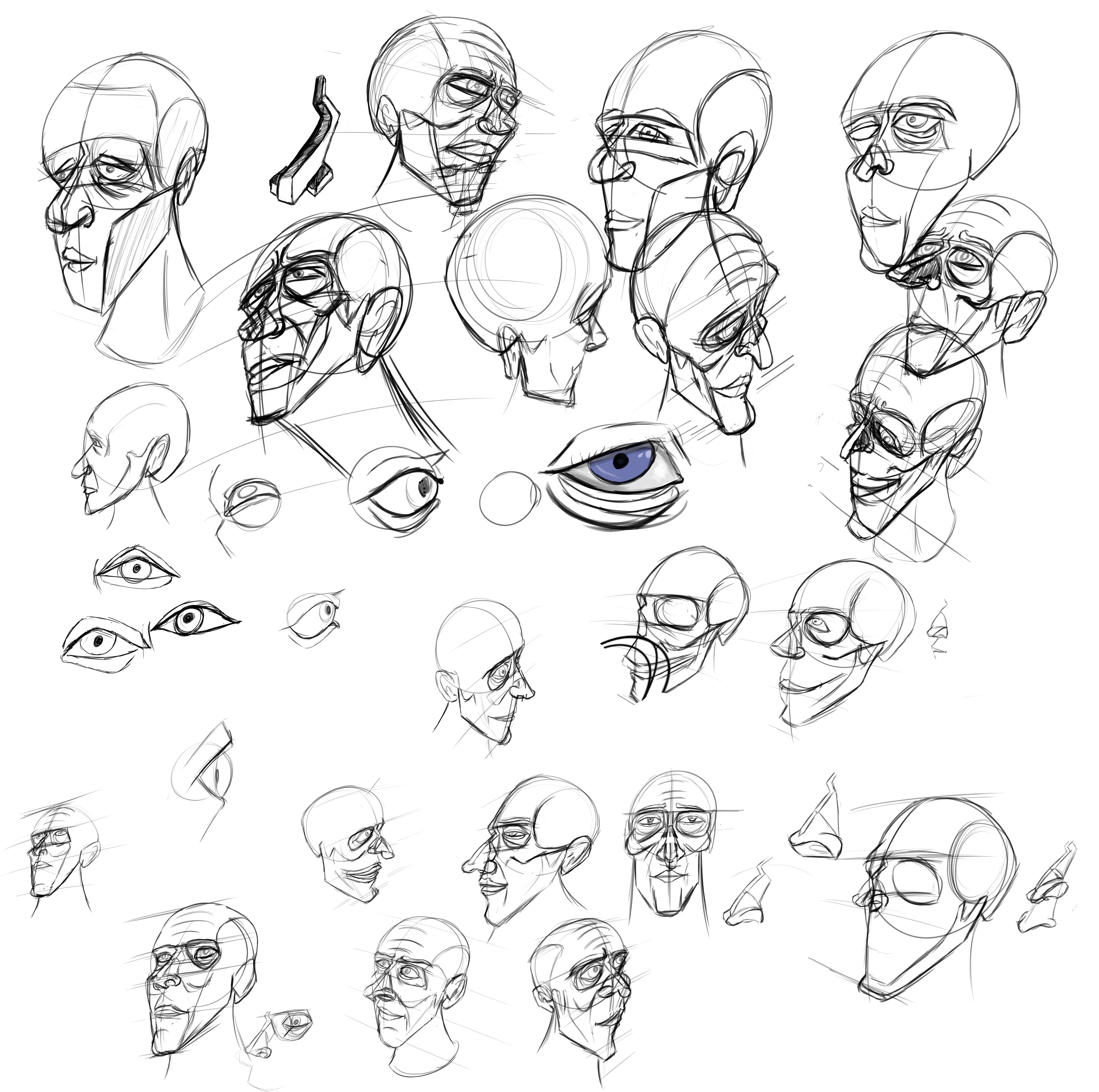
Once I got a general idea on how to draw heads, i went on and put my practice into action by designing new character of the old man scientist. The one on the left was the original design I made, but, I felt that the pose or design didn’t properly portray how old the scientist is, as in the script, he is around 69.

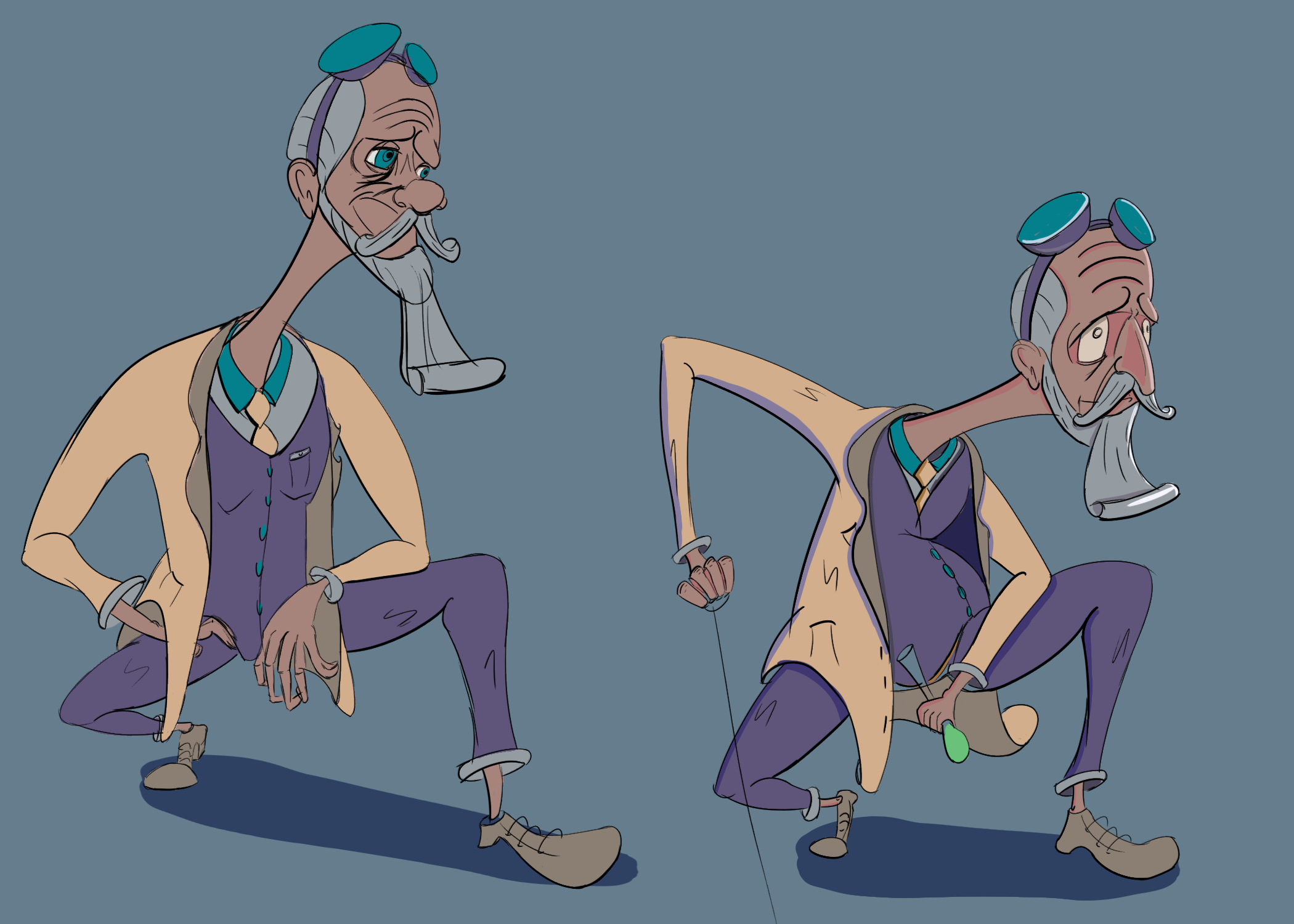
After experimenting with the colour on this design, I decided to try out a previous colour choice I used for a previous character. I want my main character to have a certain vibrancy to him and I felt that these colors really worked.



I altered the design slightly by changing the shape of his nose.





I then decided to redesign the character to make him a little overweight.


Final Desgin
For my final design, I ended up going back to the design with the purple jacket. I preferred the design. This design seemed to be more aniamtable than the other one.
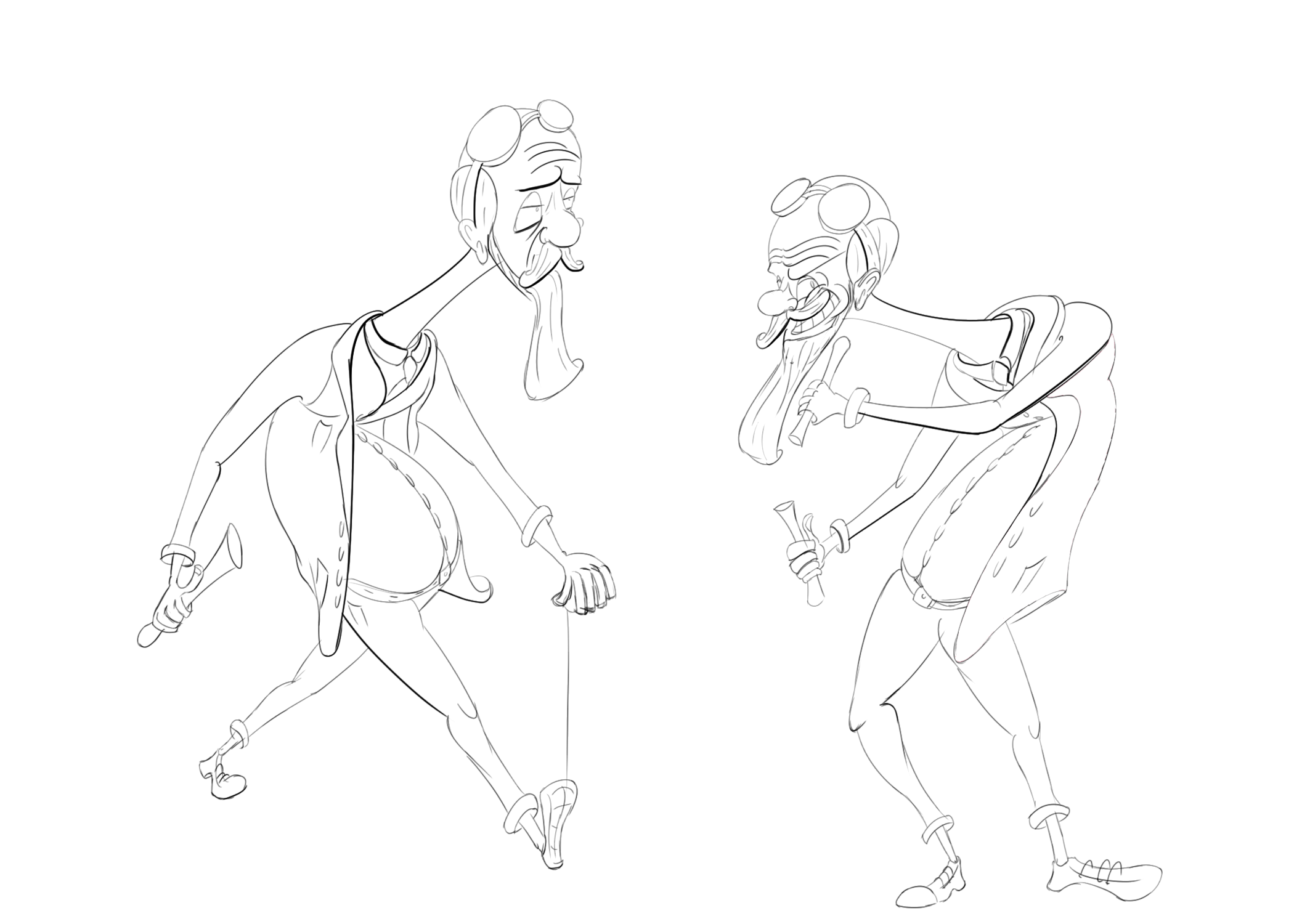


In this two panel shot, I wanted to see what the character would look like with and with out lines. I ended up liking the version with lines, as it showed more detail.
Changing my project
After re-reviewing my script, I realised that it would take a couple of months to make. The one key mistake I made in my previous university project was that I ended up not having enough time and rushing the final result. As I want to focus on building my character design and character animation skills, I feel that making a much shorter animation would be ideal, as I can focus on the character. Because of this, I have decided to spend my entire MA year creating very short animation segments based on different characters and visual ideas I will create. Once all the segments are completed, I will compile them into one video and call it ‘A Series of Extraordinary Events’. I wanted to do this because not only do I want to improve on my character animation and design, but I also want to experiment other software like Adobe Animate, Maya and Z-Brush. My first segment I intend to create will be based on the old man characters I have made prior to this.
My New Short Script
{Opening Titles}
Eternal Youth
INT. blue room.
A mid shot of old man Spencer walking, looking tired and sad. He then stops as a green liquid bottle with a label saying, ‘Eternal Youth’ intensifies his curiosity. He bends down and starts drinking the liquid. He drops the glass mid way of drinking and a puff of smokes appears. Once it disappears, he is now a young and youthful looking man. He is very happy and proud of his new transformation, but then his body starts to morph and shrink. He then starts to look 10 years old. Then his body morphs into a toddler and then a little baby. He then starts crying.
End.
By making this a 15 second peice, I can solely focus on the character movement and motion.
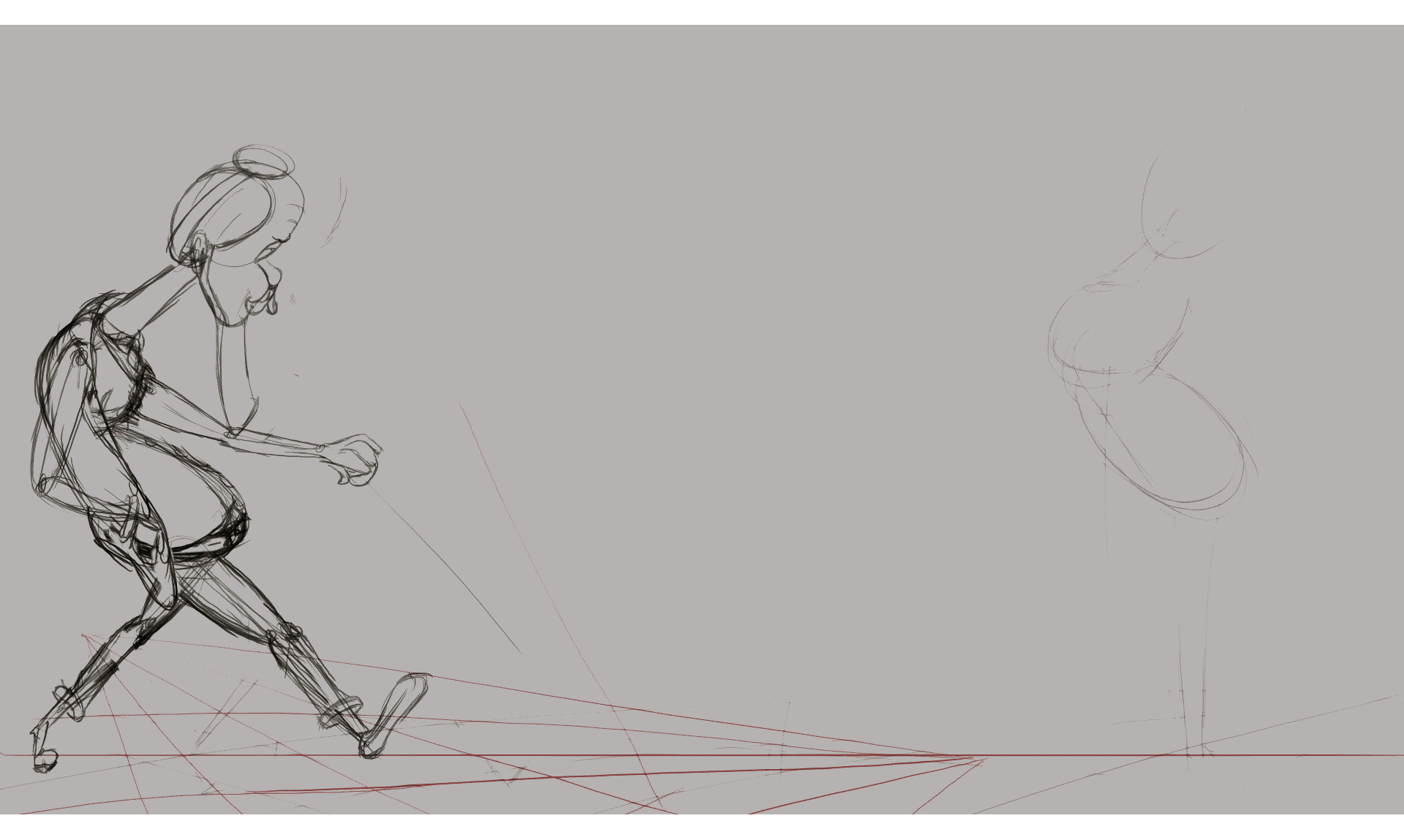
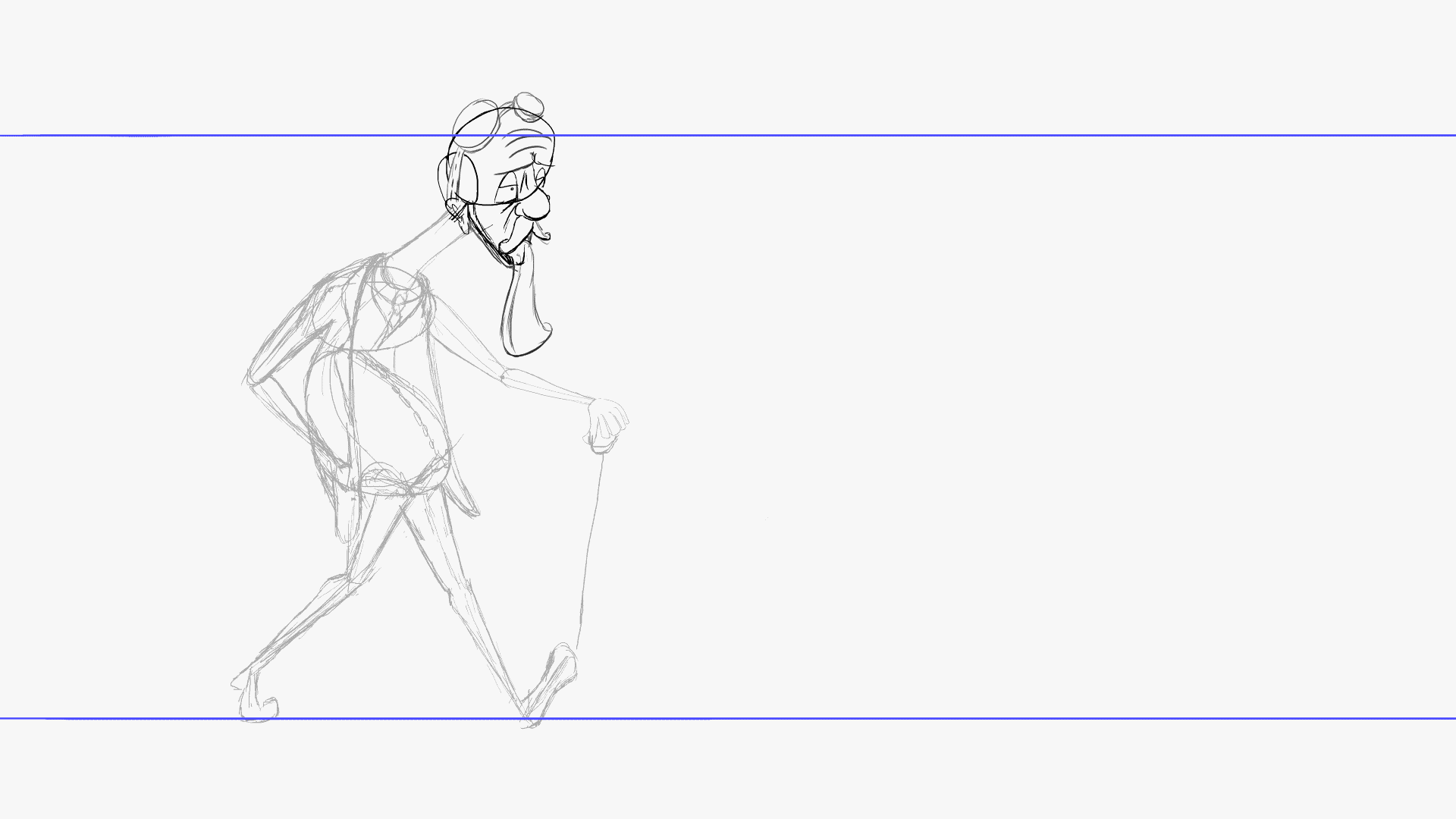
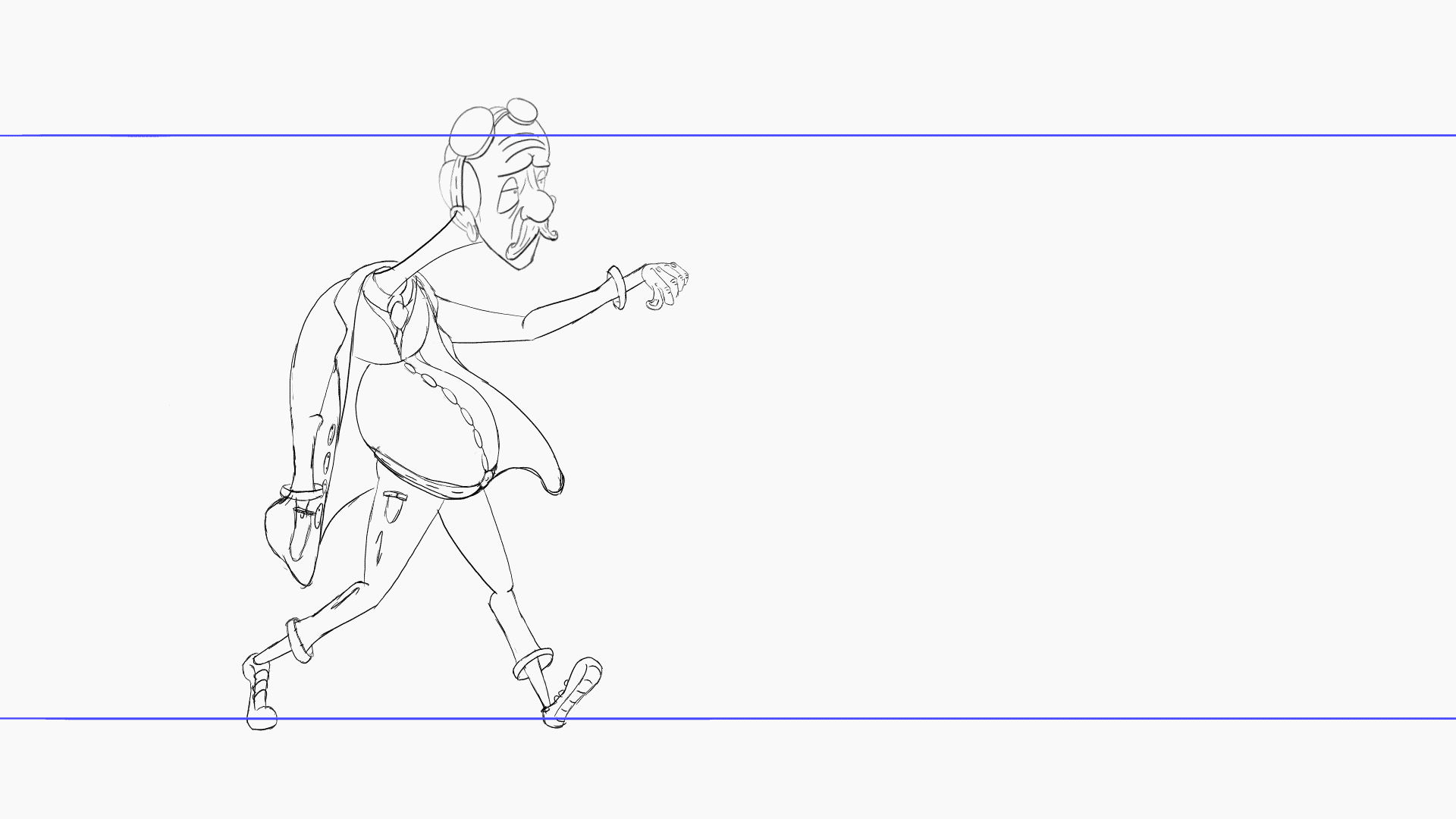
Animatic
https://www.youtube.com/watch?v=tiRI9E1eSyg
As you can see, the Old man is waling on a train station platform when he spots a vending machine selling eternal youth. He buys one drinks in and transforms into a young man. Hearing the music on the, he starts to dance and then inflates and turns into a baby.
Changing some things
Now, looking back on the animatic and getting some feed back, the main comments was that we needed to have a reason for the old man to want to become young. There needed to be some sort of desire for him to buy this drink. So, i decided to added some few scenes inbweteen exsisitng scenes to get a little more understanding.
In the new animatic, I added some scenes. I also need to change the ending, as the end gag doesn’t seem to work.
New StoryBoard
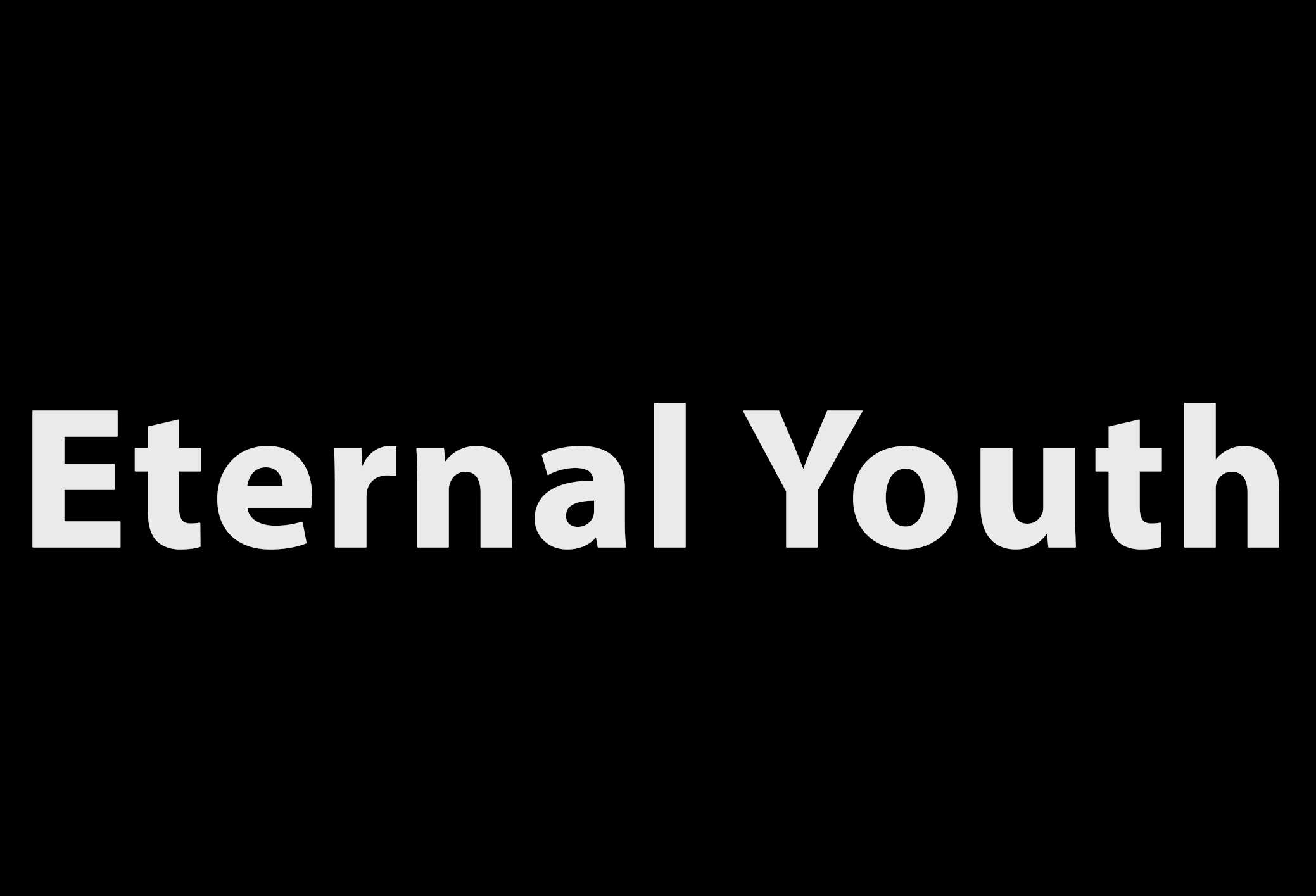
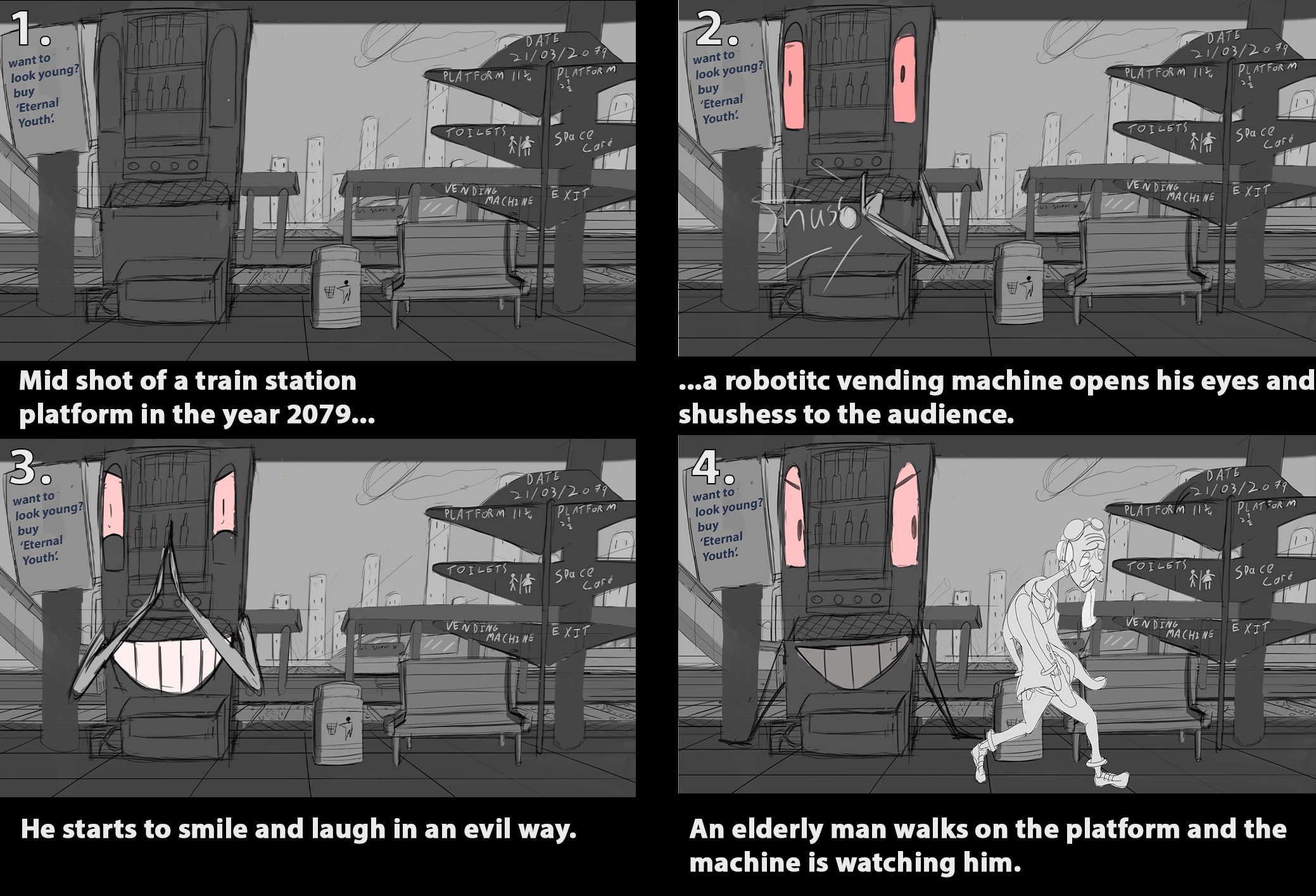
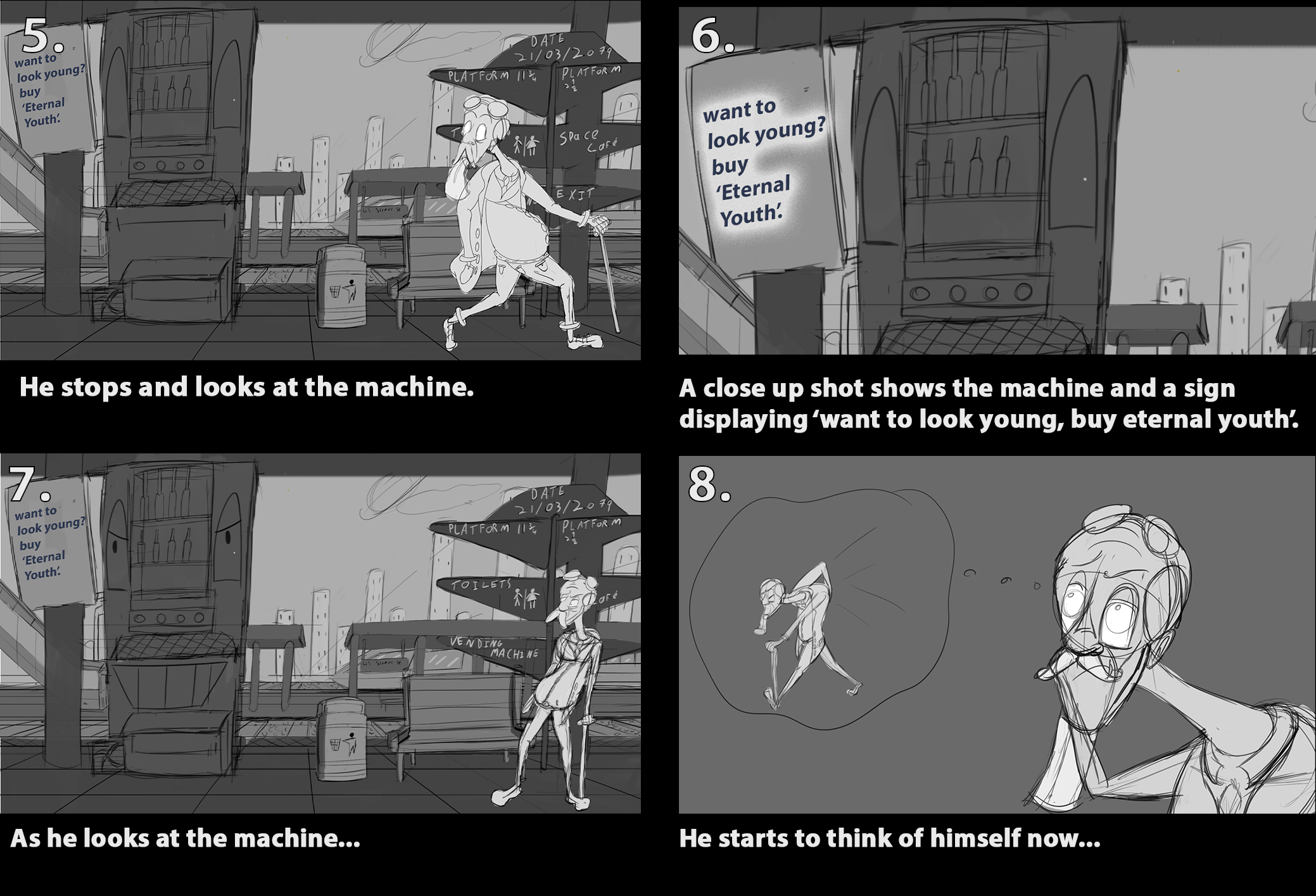
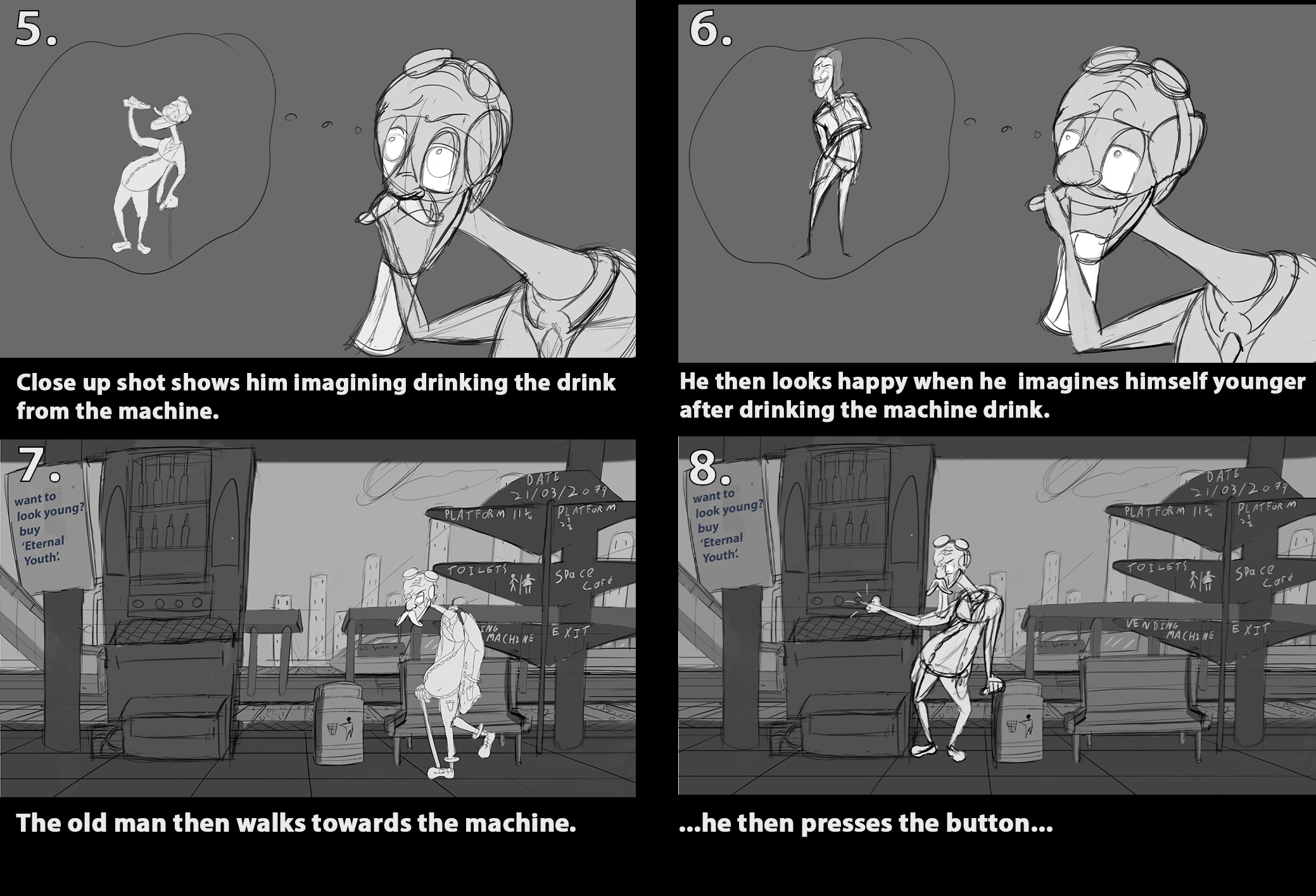
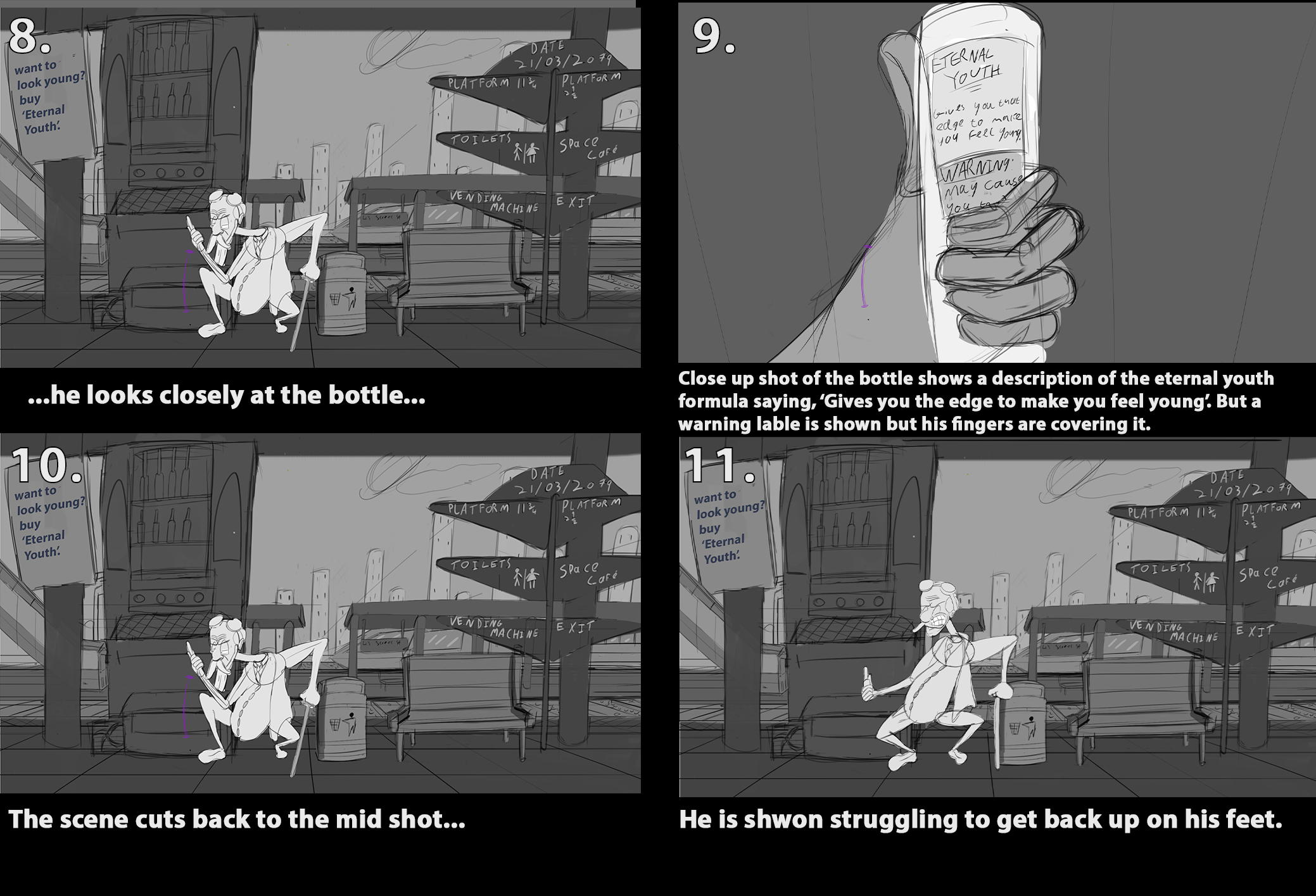
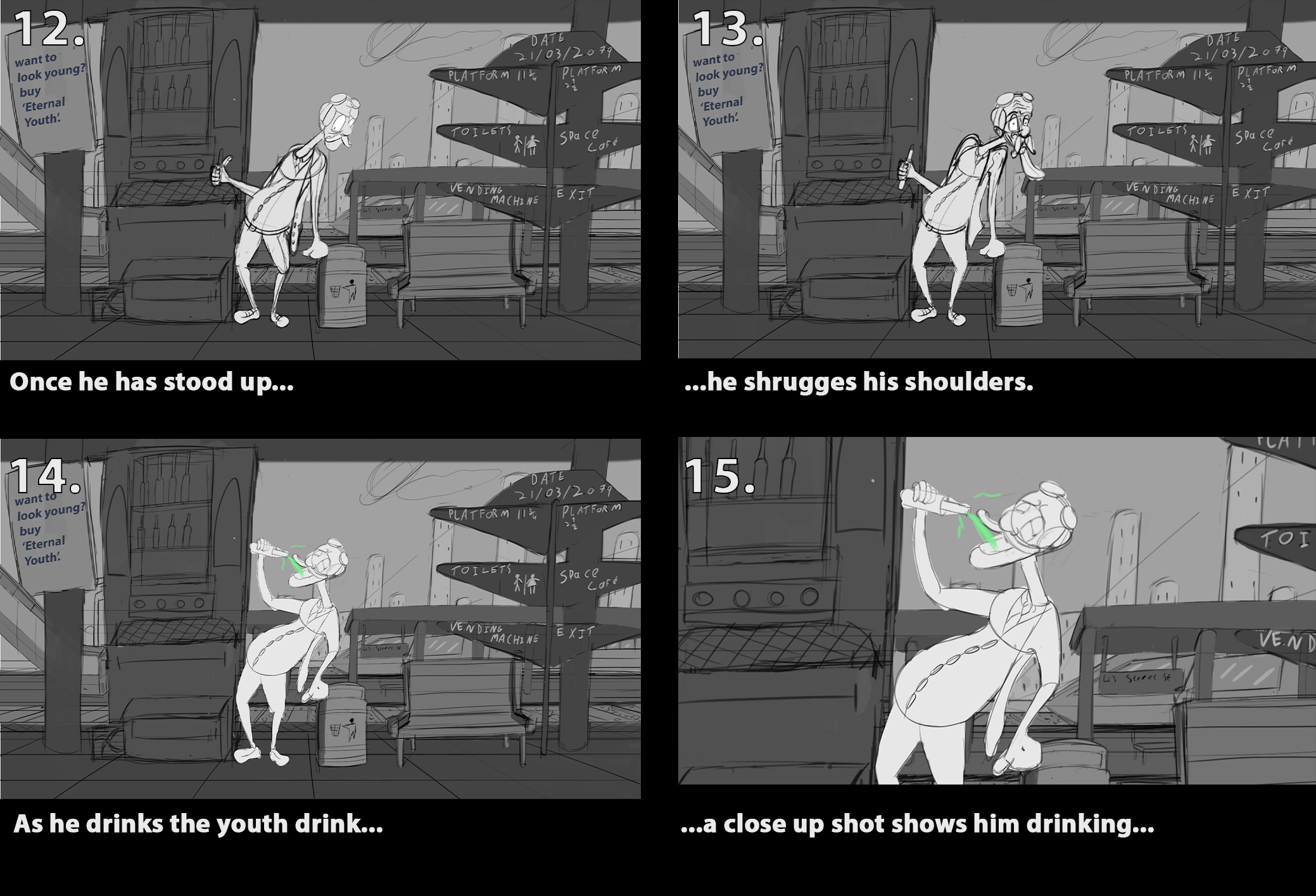
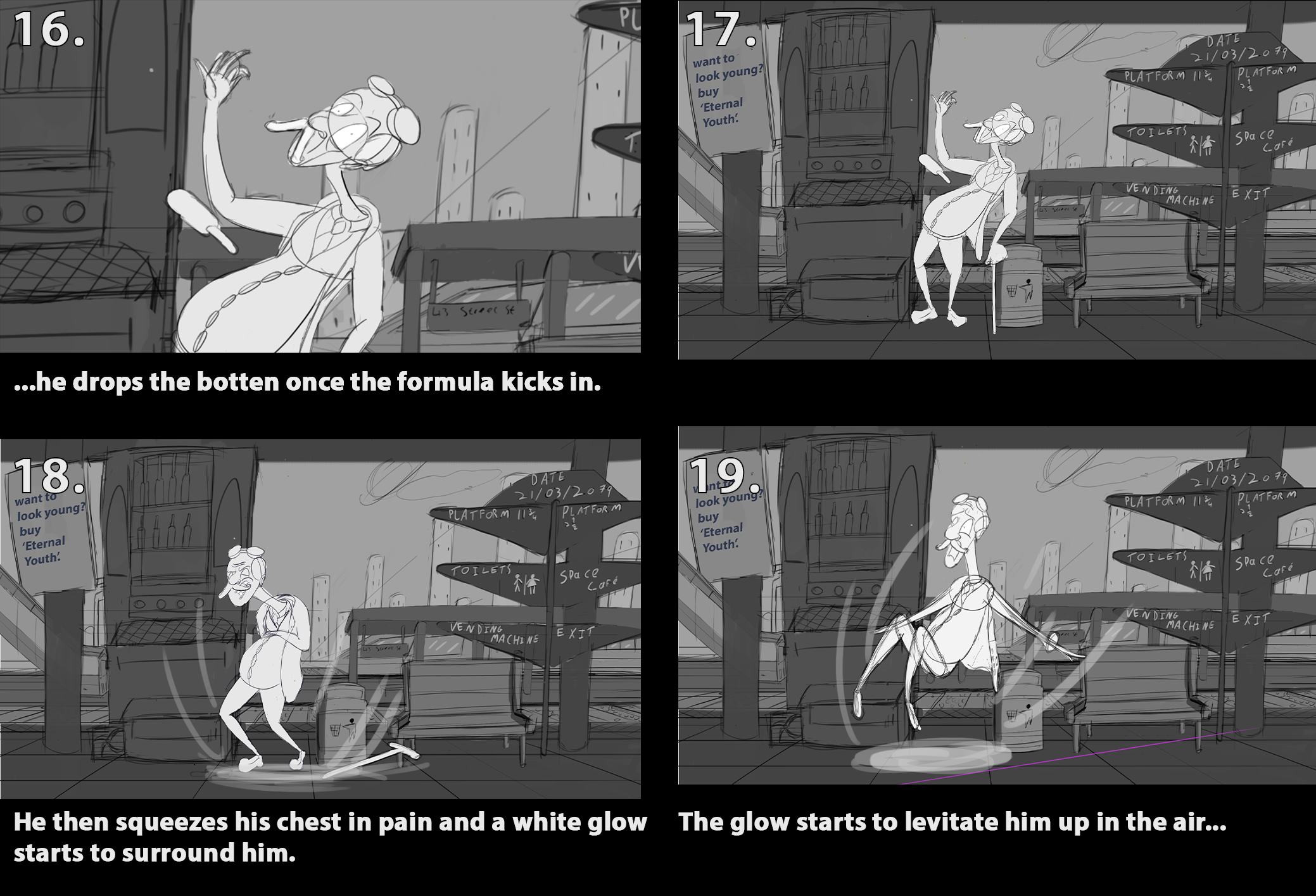
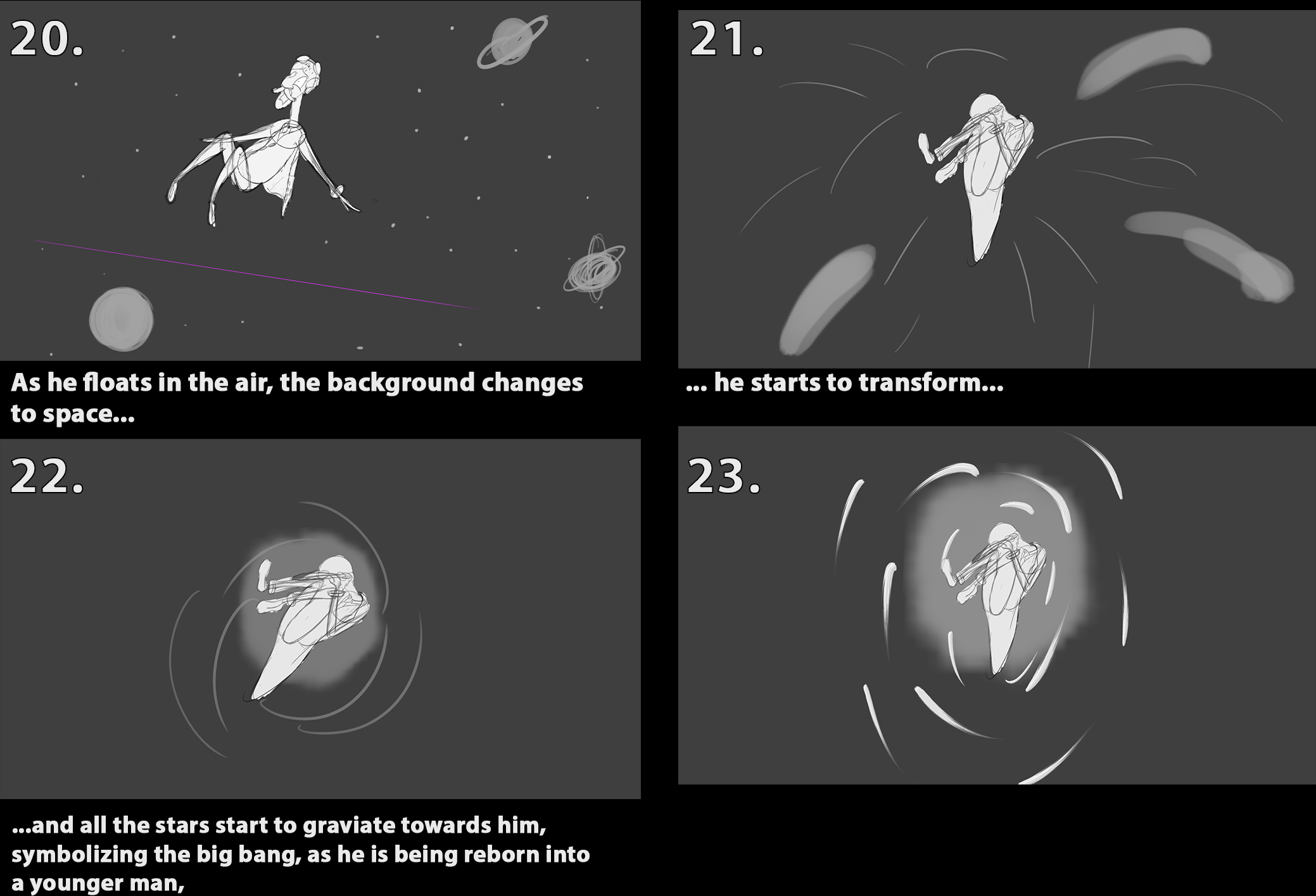
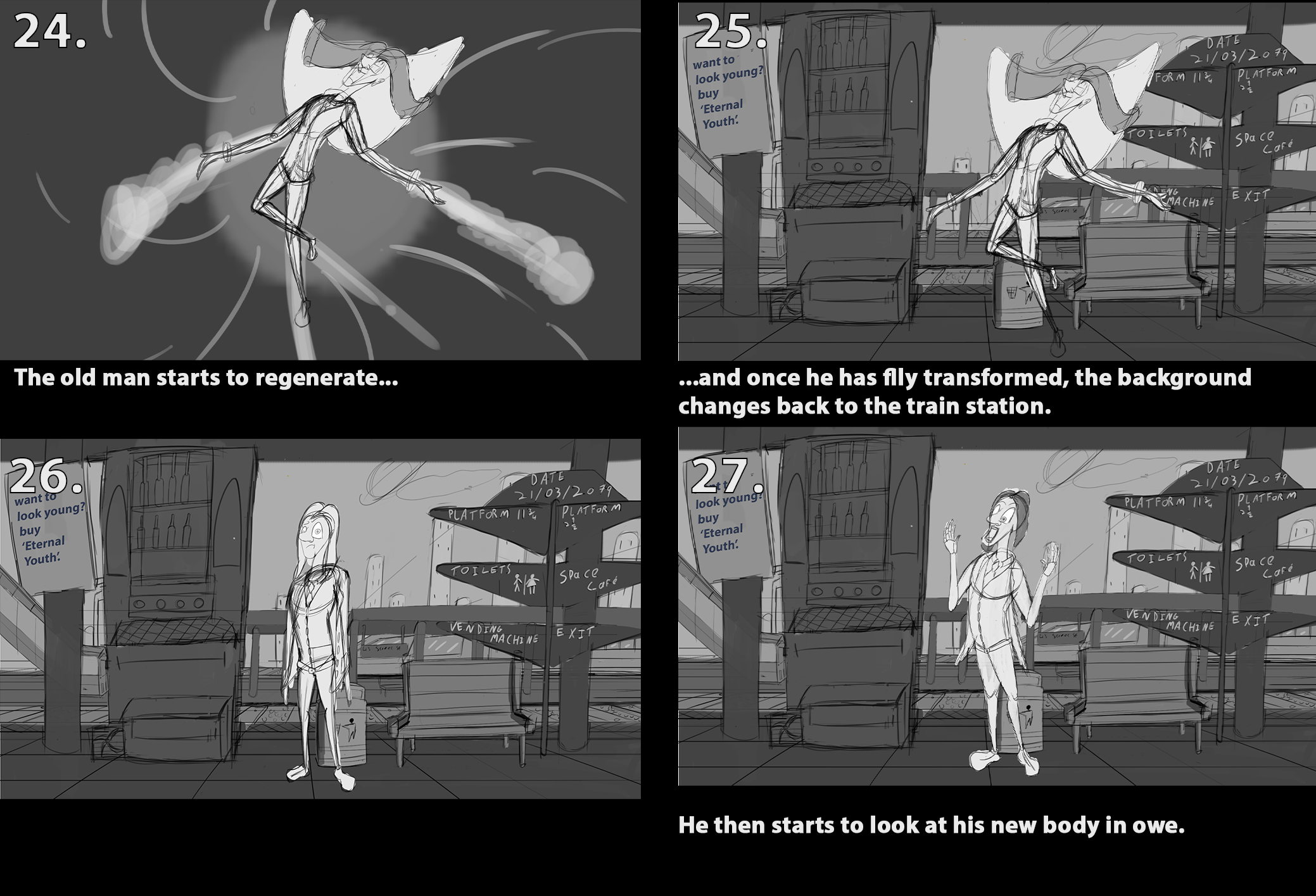
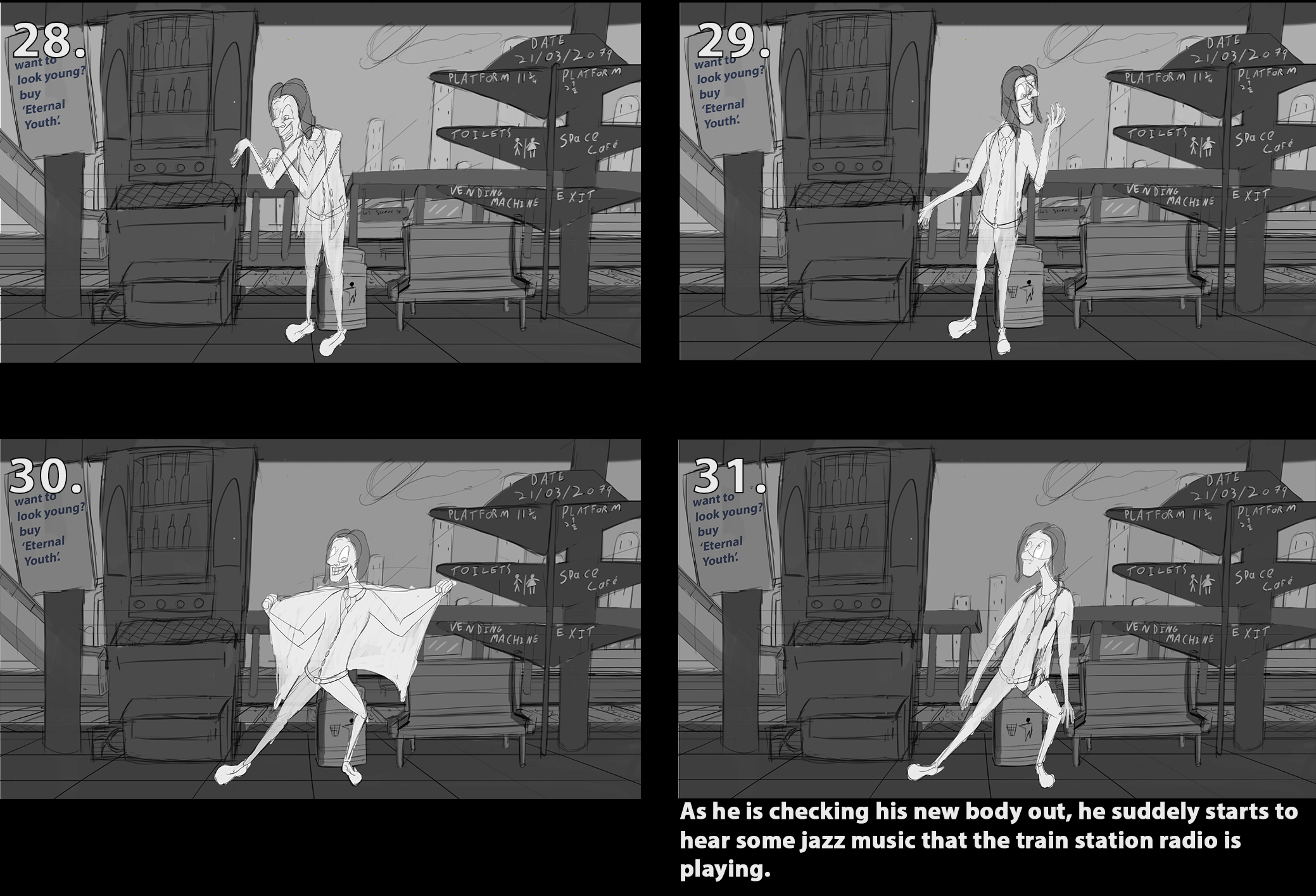
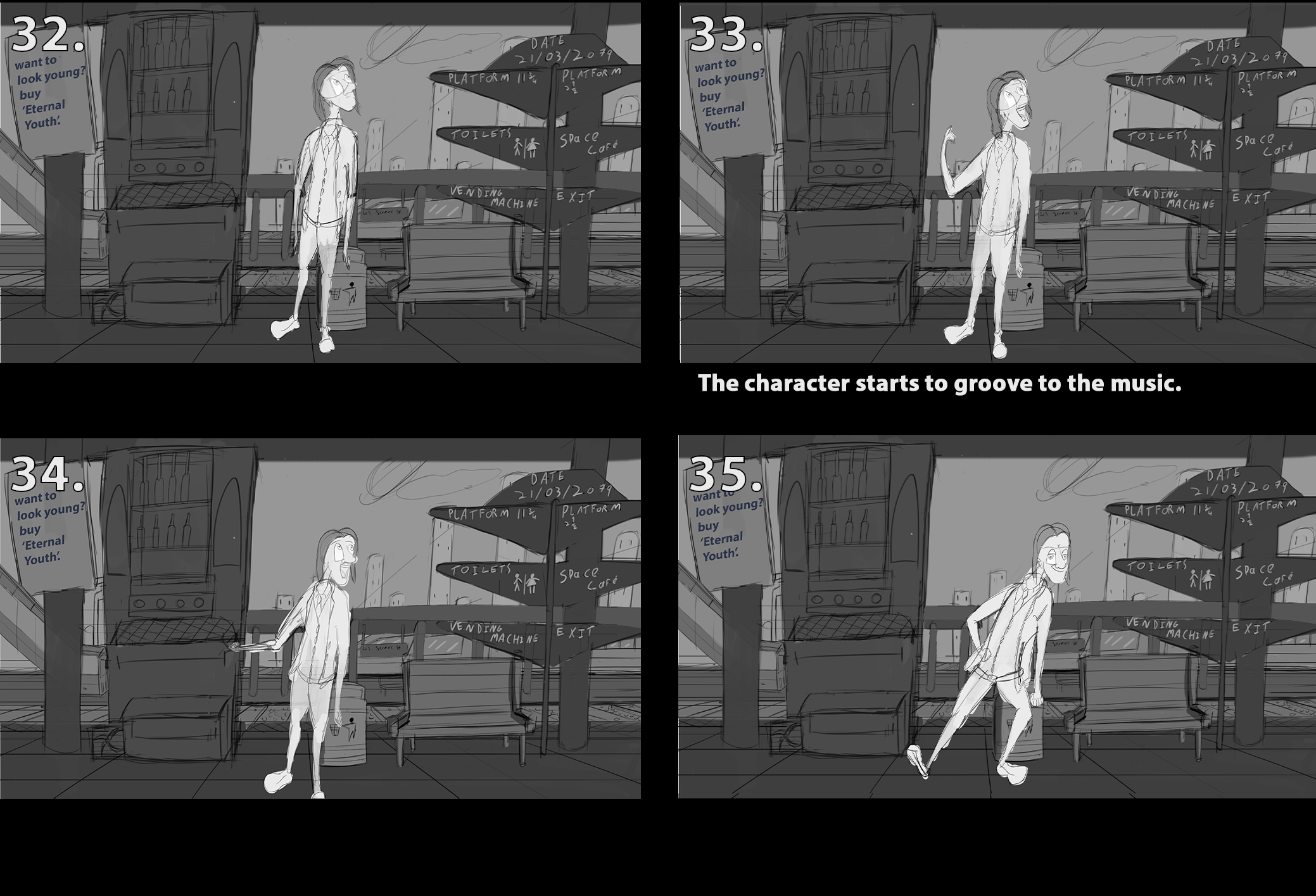
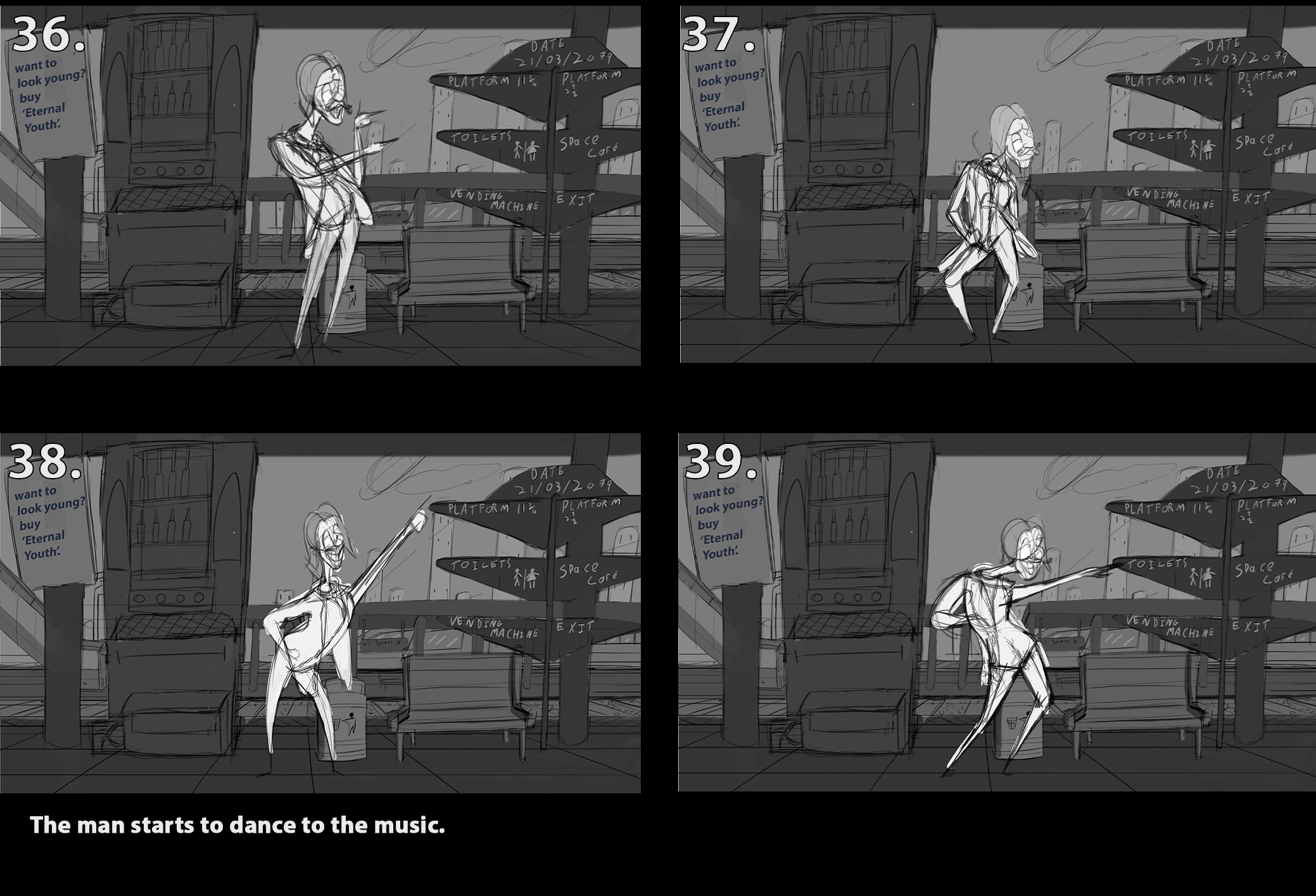
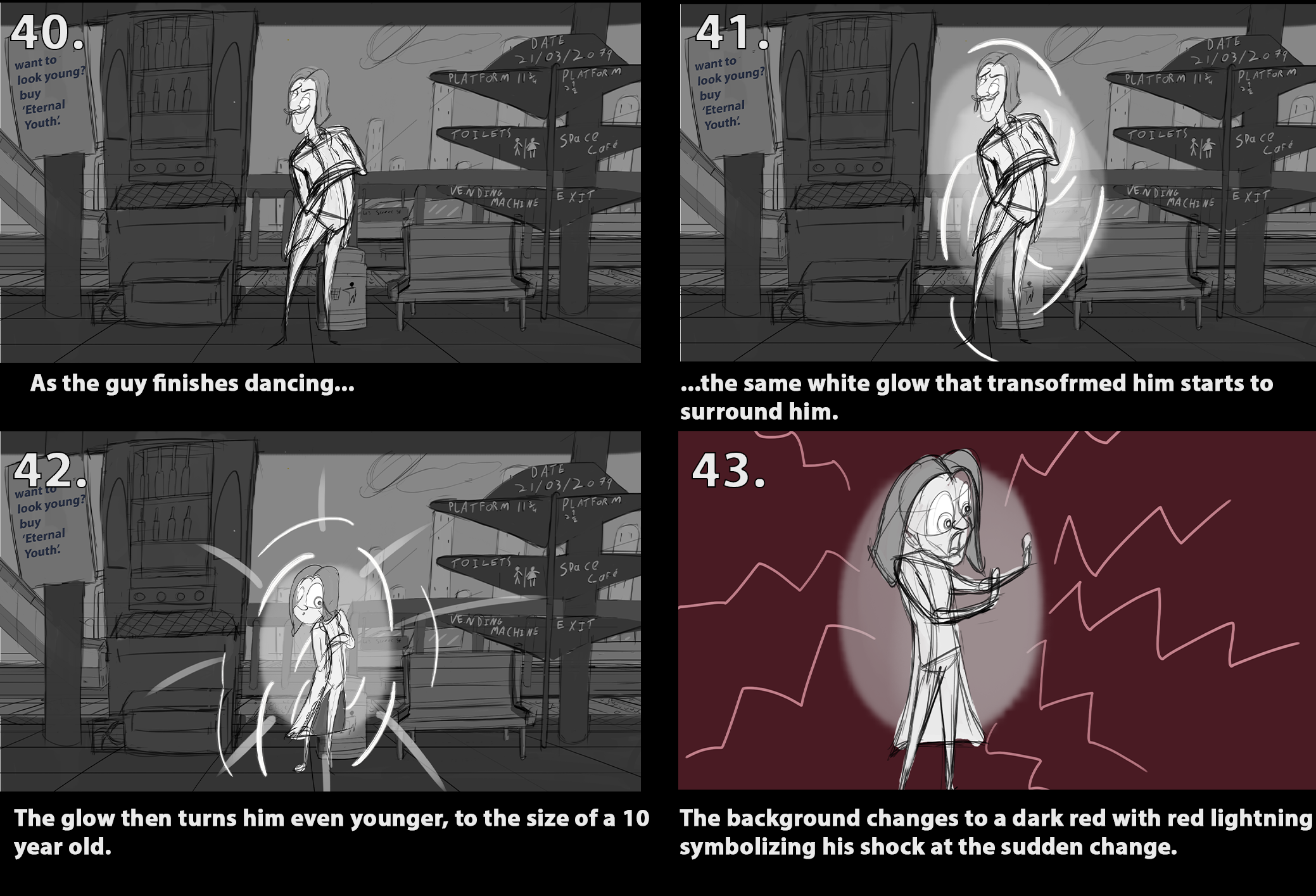
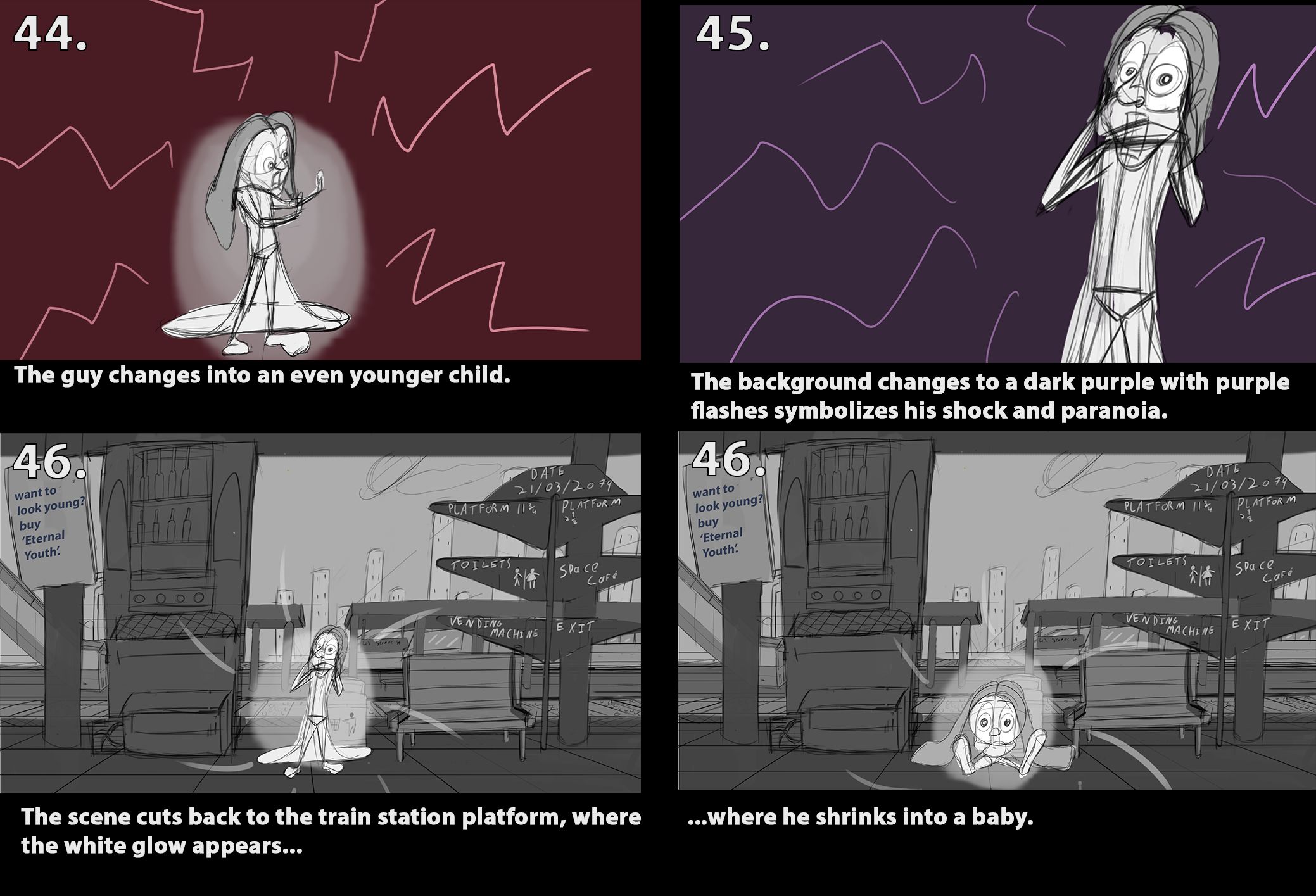


With the new storyboard changed, I decided to change the audio soundtrack as well.
Head Poses

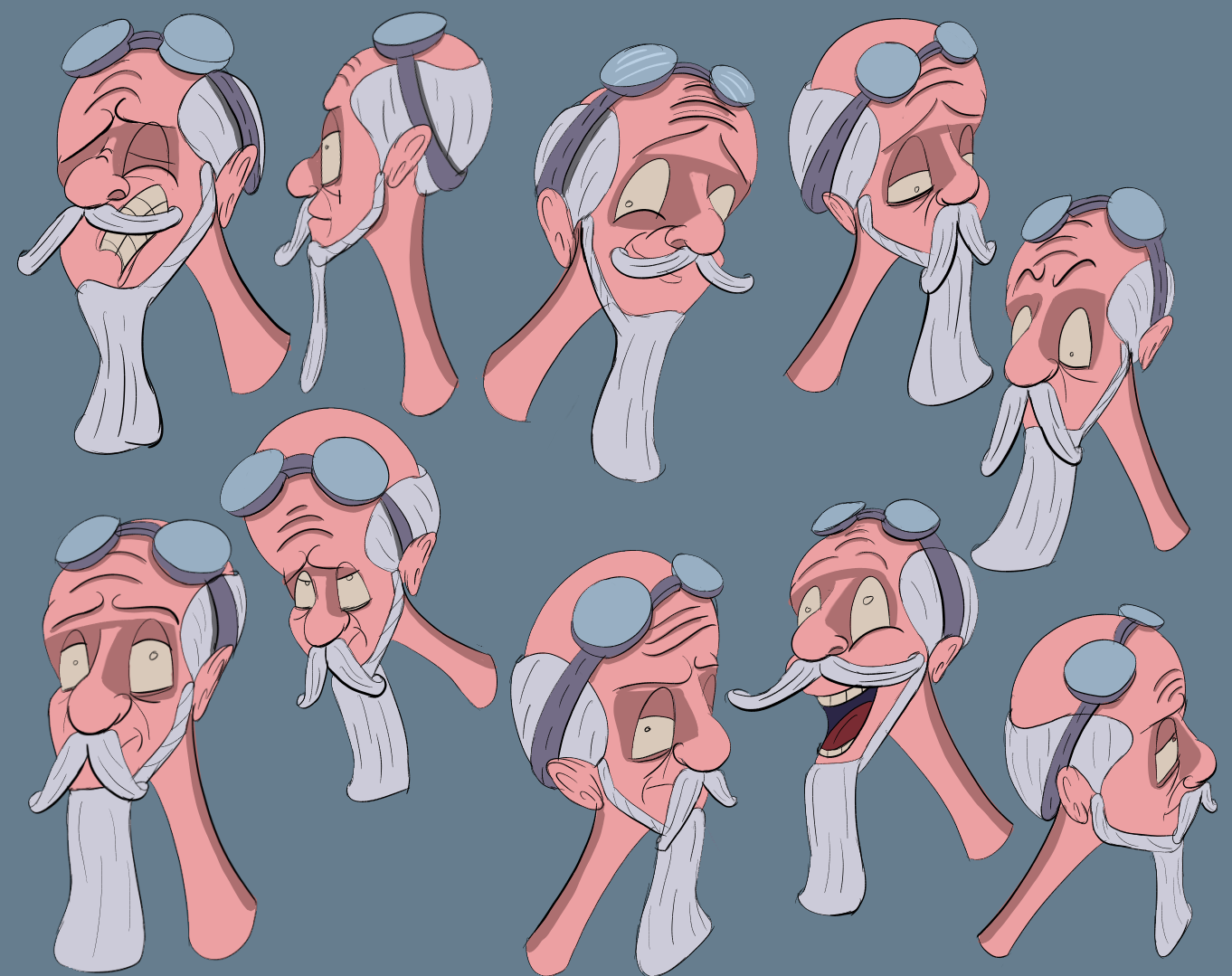
Refining the baby design
I got some comments form my storyboard saying that my baby design needed refinement.
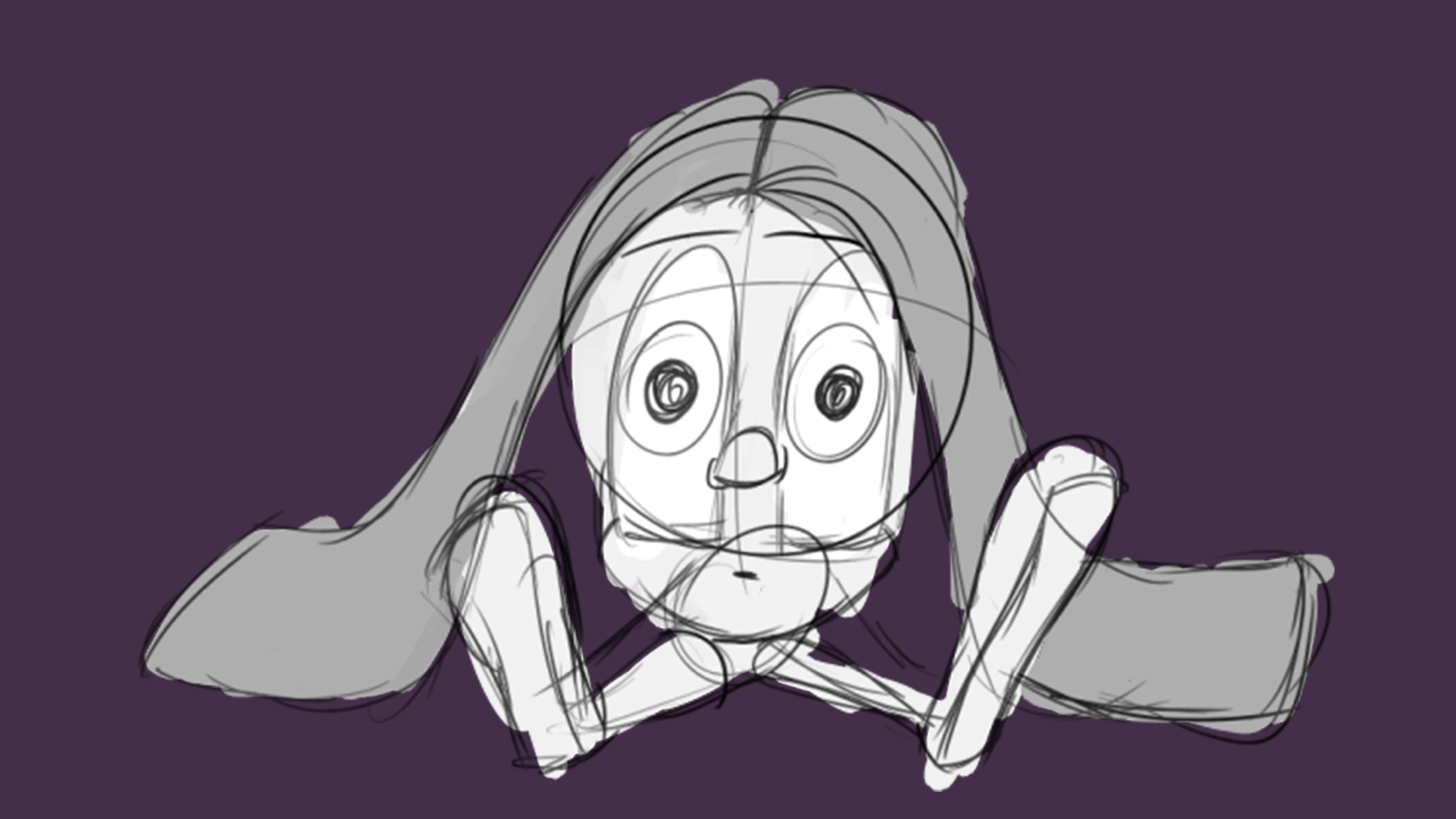
This was just a really rough quick sctech for my stroyboard, but desite this, I still neeeded to have a final design that looked somewhat appealing.
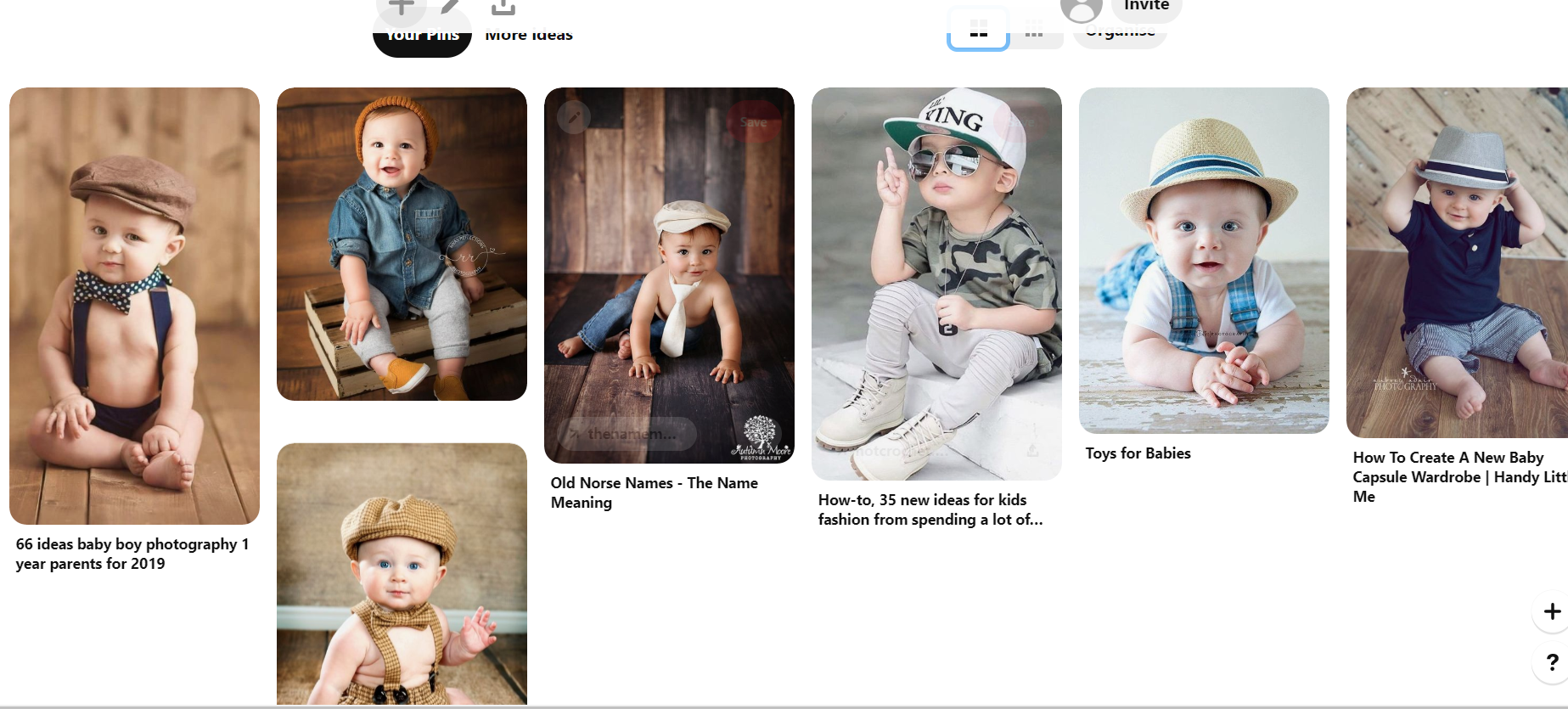
Once I got some images of babies from pinterest, I started to do some rough sketches of them.
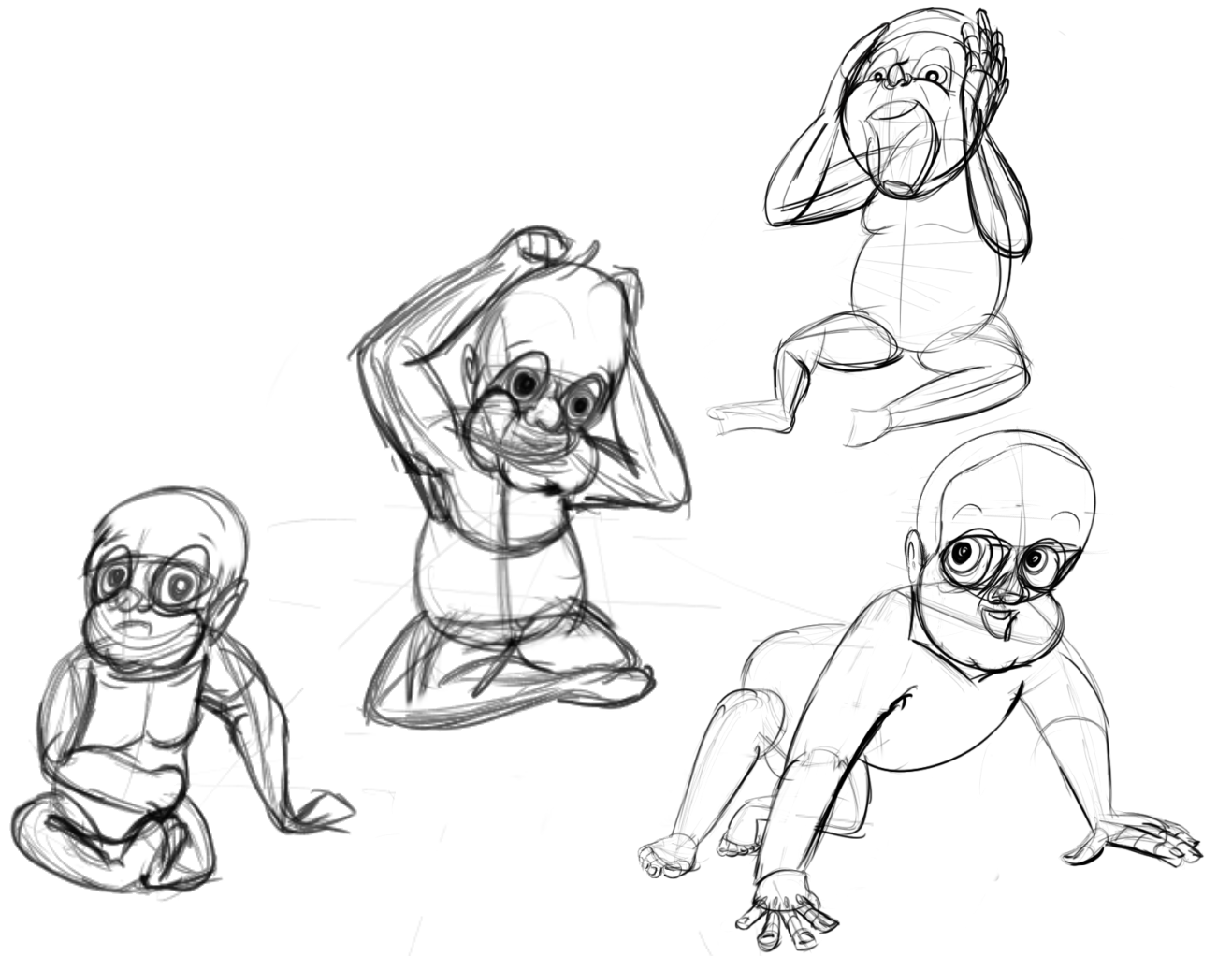
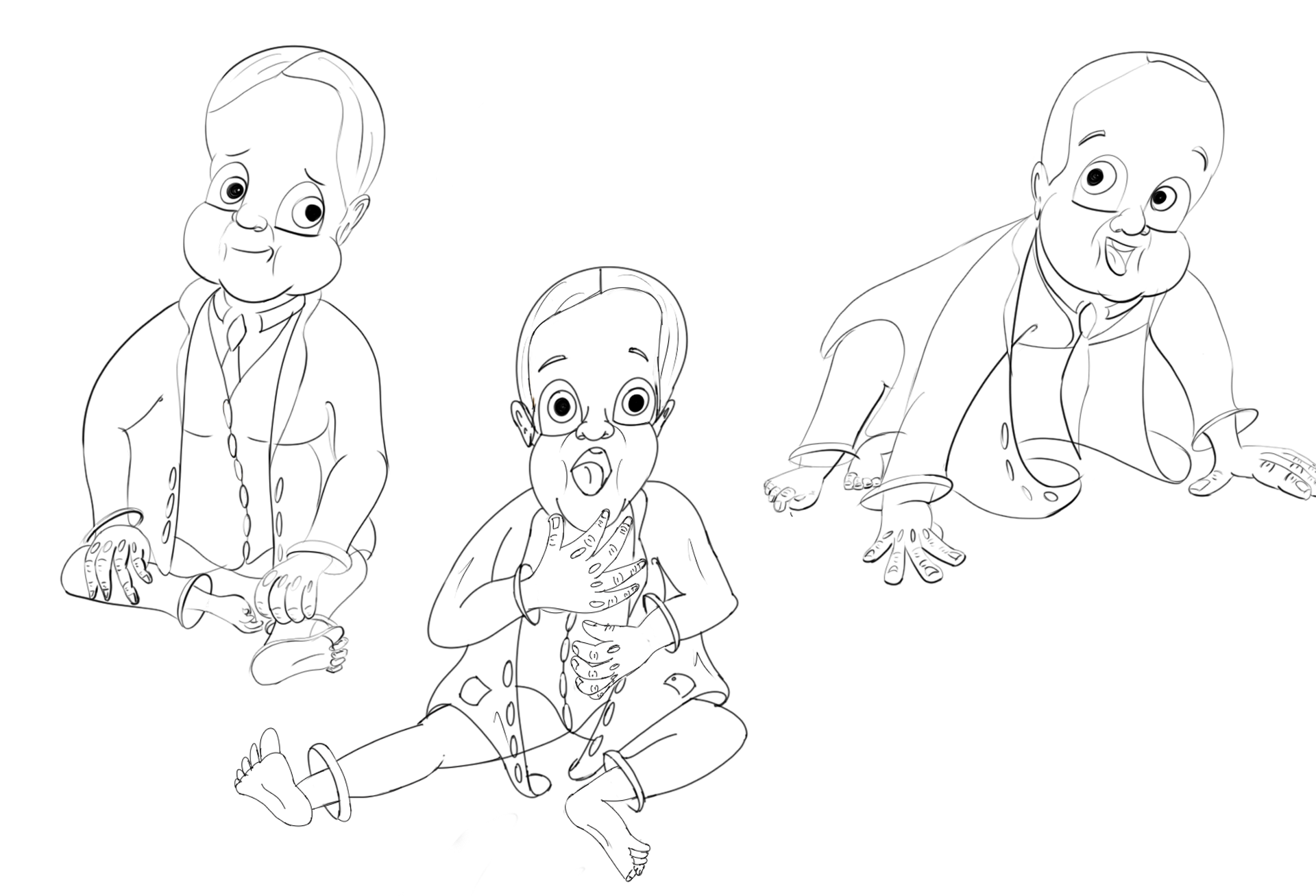
I then realized that in the story, the baby would still be wearing the same clothes, as its still the same person, so I decided to draw the clothes on the baby.
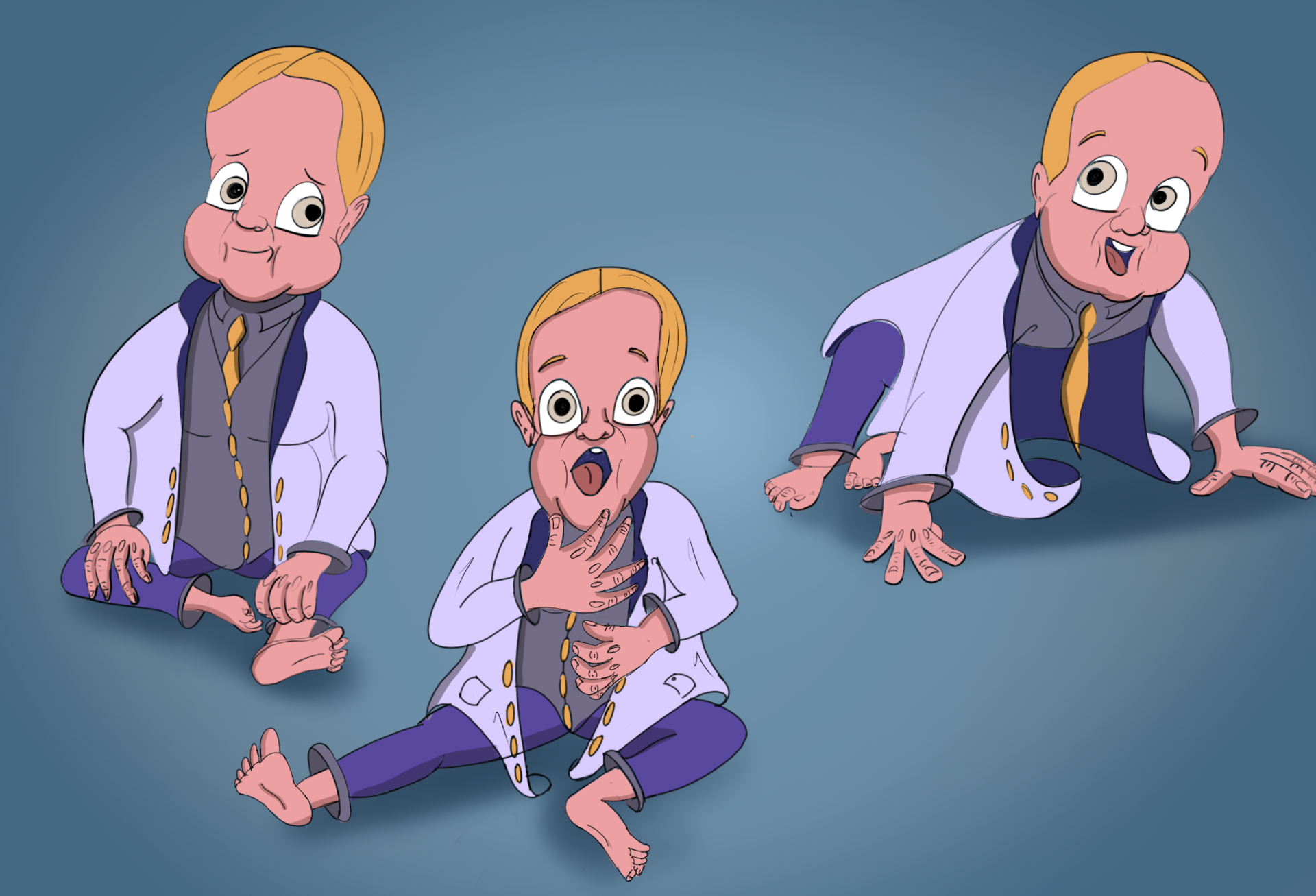
I needed the baby to still have the same look as the old man, so I kept the same colours of him.
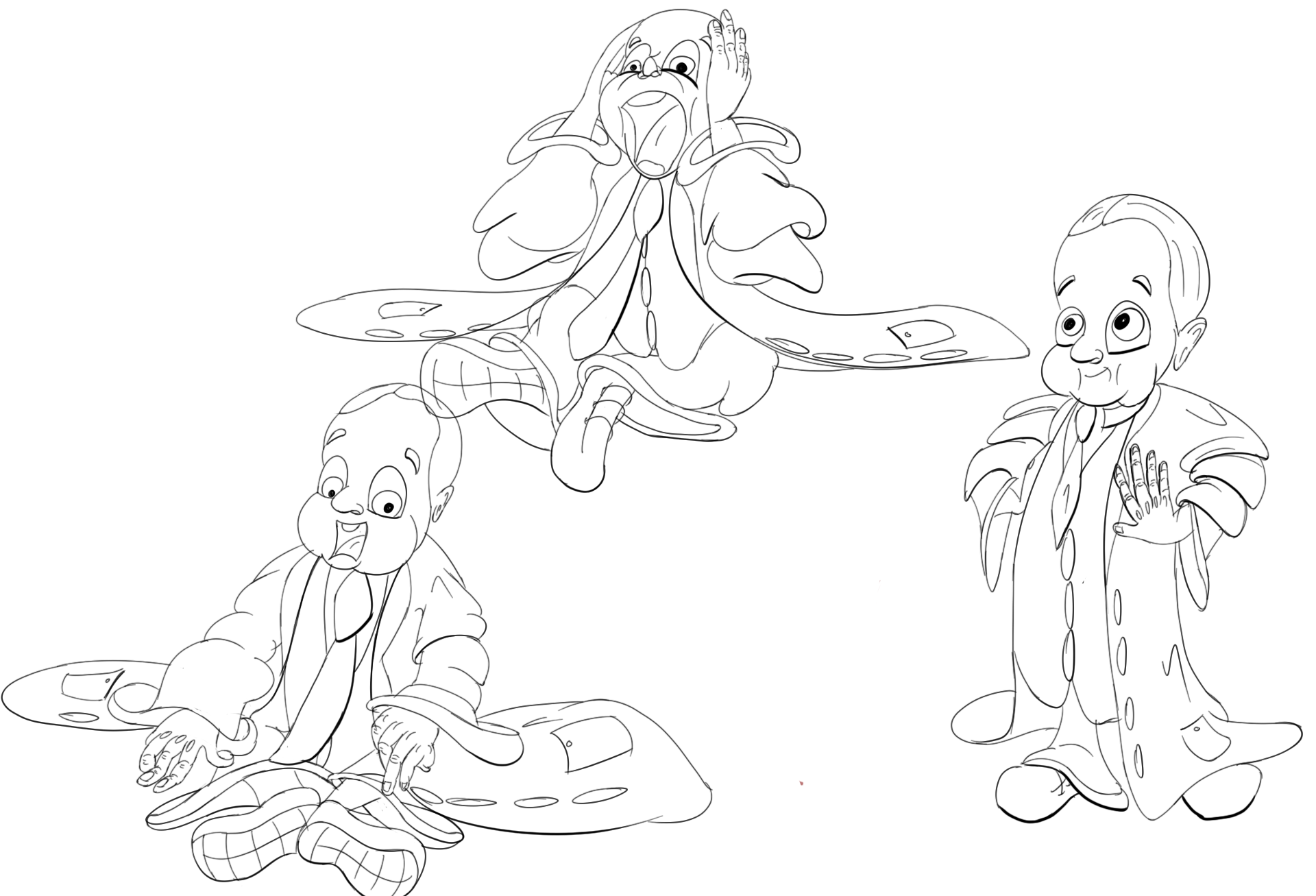
I decided to alter the design slightly by making the clothes he’s wearing baggy and large, as I wanted to emphasize what a tiny baby/toddler would look like in adult sized clothes.

Altering the Story Once again
Right now, I have nearly finished the rough in-betweening of my animation, but realized that I wanted to alter the story a little. I have decided to drop the whole ‘vending machine is a robot out to kill all humans’, because I feel that it didn’t make too much sense and is a little insensitive. So, what I decided to do was end it were the man turns into a baby and it ends with him screaming, but not disappearing into nothing. The robot will still be in the story, but I wanted to man to be unlikable from the start, so him ending as a baby acts as like some sort of bad karma.
I plan to add a short additional scene where the man kicks on some tiny baby robots in annoyance as he doesn’t like robots. The vending machine will then look at the man in anger at his behavior and then gains the idea to turn into a vending machine that sells eternal youth. That’s when the rest of the animation will continue. from what the story board shows, except the part where he disappears. I decided to alter this and change it a bit, to give the audience a little bit of context as to why the vending machine is out to get this poor old man.
New Storyboard Animatic
Here is my new storyboard animatic with new opening scene..
Practicing Drawing Hands
With the new opening scene with old man Spencer shouting at the robot, there will be some hand gestures. So, I wanted to practice sketching rough drawings of hands in different positions.

Adding Colour
Now that I am nearing the completion of the character inbetweens, I am about to starT colouring the character. But I need to first test out certain colours for the background to see if it would messh well with the character desgin. The setting is a train station in the future. So, I kinda want a sort of a cyber punk vibe to it, with the backgrounds having a sort of neon look to it.

Despite this background not being completed, I wanted to test this colour scheme on it to see if it woek with the character design.
The one thing I noticed is that the machine is very colourful and bright and I want the audience’s eyes to focus on the charater design, which is why I have gone for a lineless backgroudn approch.
In the second one, I decided to change the colours to resemble the cyberpunk vibant look more. I made most of the foreground in pink with the background is blue.

Animating my new opening sequence
